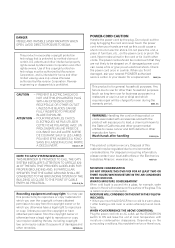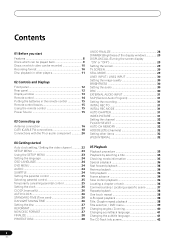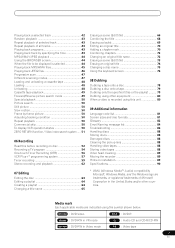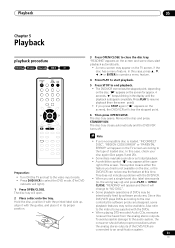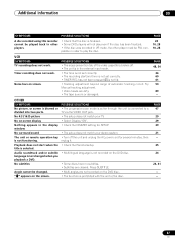Pioneer DVR-RT500 Support Question
Find answers below for this question about Pioneer DVR-RT500.Need a Pioneer DVR-RT500 manual? We have 1 online manual for this item!
Question posted by Grmg313442805 on March 10th, 2021
Disc Checking - Have Waited For Several Hours And Still Get Same Reading
Current Answers
Answer #1: Posted by techyagent on March 11th, 2021 5:18 AM
Tried the solutions in the manual, no go. Tried unplugging it for 7 days, no go. Called pioneer customer service @1-800-631-3811, the tech told me:
1) turn on TV and set to receive your DVD signal
2) Turn on DVD player and remove any discs
3) put Dvd / VCR selector on DVD
4) at the same time, push channel selector button UP (^) along with the PLAY button
5) hold the buttons down until TV screen shows "Initializing" message, release buttons, let DVD player go thru it's reset cycle and shut down
6) turn DVD player on and watch your DVD movies now Works like a charm. Put this in your manual for the next time." My unit has not worked since December of last year, I
only had it for one year and it conveniently stopped working right after the one year warranty.
My unit was not functioning whatsoever past turning it on, but when I did the factory initialization I was able to operate my unit again....
UNFORTUNATELY, it still does not read disks, I still get the "Disc Reading" message. I guess I could consider it progress. But still try it, it may work for you. My unit just seems to be fried beyond repair.
https://www.fixya.com/support/t453666-pioneer_dvr_...
Thanks
Techygirl
Related Pioneer DVR-RT500 Manual Pages
Similar Questions
How can i unlock my DVD player to view a Danish film (region 2) My DVD is for region 1, Canada, USA?
The 7 inch LCD display on my Pioneer PDV-LC10 portable DVD player burnt out - no image whatsoever, a...
Deck will no longer record. Says disc is incorrect. Always have recorded on DVD -R. They did record,...