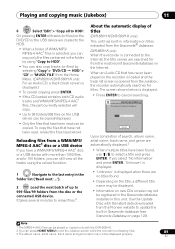Pioneer DVR-660H-S - 250GB HDD Multizoned DVR Support and Manuals
Get Help and Manuals for this Pioneer item

View All Support Options Below
Free Pioneer DVR-660H-S manuals!
Problems with Pioneer DVR-660H-S?
Ask a Question
Free Pioneer DVR-660H-S manuals!
Problems with Pioneer DVR-660H-S?
Ask a Question
Most Recent Pioneer DVR-660H-S Questions
Replacing The Burner Of Pioneer Dvr-660h-s
What is the part number of the DVD burner? Where can I get it (or a substitute that also plays DVD-...
What is the part number of the DVD burner? Where can I get it (or a substitute that also plays DVD-...
(Posted by Carlsongigi 9 years ago)
Popular Pioneer DVR-660H-S Manual Pages
Pioneer DVR-660H-S Reviews
We have not received any reviews for Pioneer yet.