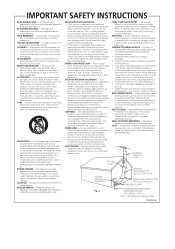Pioneer DVR-640H-S - DVD Recorder With 160GB DVR Support and Manuals
Get Help and Manuals for this Pioneer item

View All Support Options Below
Free Pioneer DVR-640H-S manuals!
Problems with Pioneer DVR-640H-S?
Ask a Question
Free Pioneer DVR-640H-S manuals!
Problems with Pioneer DVR-640H-S?
Ask a Question
Most Recent Pioneer DVR-640H-S Questions
Playing An Avi Movie Through The Usb Port
hello all, why won't an avi video file that I put on a usb drive play through my dvd player?, even t...
hello all, why won't an avi video file that I put on a usb drive play through my dvd player?, even t...
(Posted by Anonymous-103870 11 years ago)
Chapter Marks
When I copy an HDD recording to a DVD+R/+RW in any mode besides High Speed, all my chapter marks dis...
When I copy an HDD recording to a DVD+R/+RW in any mode besides High Speed, all my chapter marks dis...
(Posted by stevebolton405 11 years ago)
Where Can I Purchase This Product?
(Posted by jjb1 12 years ago)
Popular Pioneer DVR-640H-S Manual Pages
Pioneer DVR-640H-S Reviews
We have not received any reviews for Pioneer yet.