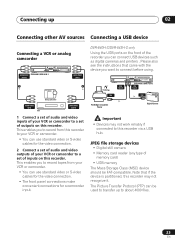Pioneer DVR-640H-S Support Question
Find answers below for this question about Pioneer DVR-640H-S - DVD Recorder With 160GB DVR.Need a Pioneer DVR-640H-S manual? We have 1 online manual for this item!
Question posted by Anonymous-103870 on March 19th, 2013
Playing An Avi Movie Through The Usb Port
hello all, why won't an avi video file that I put on a usb drive play through my dvd player?, even though the same file when put on a dvd disc plays fine, any help would be greatly apprecitated, thanks in advance, cheers!!
Current Answers
Related Pioneer DVR-640H-S Manual Pages
Similar Questions
New Remote Controller For This Recorder (dvr-550h-s-hdd/dvd)-europe
I live in Israel. How and where can I get it?
I live in Israel. How and where can I get it?
(Posted by lomuell 9 years ago)
Replacing The Burner Of Pioneer Dvr-660h-s
What is the part number of the DVD burner? Where can I get it (or a substitute that also plays DVD-...
What is the part number of the DVD burner? Where can I get it (or a substitute that also plays DVD-...
(Posted by Carlsongigi 9 years ago)
Unit Will Not Keep New Or Pre-recorded Disc Within.
The machine initially accepts an unwritten disc, attempts to read it, then spits it out. It does the...
The machine initially accepts an unwritten disc, attempts to read it, then spits it out. It does the...
(Posted by rjcaruso 10 years ago)
Chapter Marks
When I copy an HDD recording to a DVD+R/+RW in any mode besides High Speed, all my chapter marks dis...
When I copy an HDD recording to a DVD+R/+RW in any mode besides High Speed, all my chapter marks dis...
(Posted by stevebolton405 11 years ago)