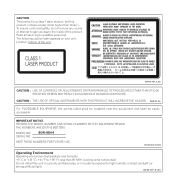Pioneer BDR-XD04 Support Question
Find answers below for this question about Pioneer BDR-XD04.Need a Pioneer BDR-XD04 manual? We have 1 online manual for this item!
Question posted by FLAPS20 on January 21st, 2012
This Software Can Only Be Installed With A Pioneer Device... On Pioneer Bdr-xd04
Current Answers
Answer #1: Posted by brucehenkel on April 27th, 2012 10:55 AM
You may be able to get the software to install by disabling all other CD/DVD/Optical-drives within Device Manager. As long as the BDR-XD04 is the only optical drive the computer (and software installer) "sees," the software should install.
This is a ridiculous hoop to have to jump through of course, as long as the software installer "sees" that there is a Pioneer drive attached to the computer, it should allow the install. Shame on Pioneer and Cyberlink for such a ridiculous install process.
Anyway, try removing (or disabling in Device Manager) all other CD/DVD drives except the Pioneer and try the install, my guess is that either way (physically removing the drives or simply disabling them) the software will install). Good luck...
Answer #2: Posted by pioneer180 on June 20th, 2012 2:07 PM
Related Pioneer BDR-XD04 Manual Pages
Similar Questions
How can i unlock my DVD player to view a Danish film (region 2) My DVD is for region 1, Canada, USA?
The 7 inch LCD display on my Pioneer PDV-LC10 portable DVD player burnt out - no image whatsoever, a...