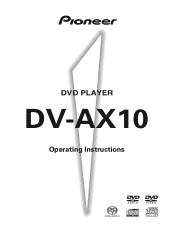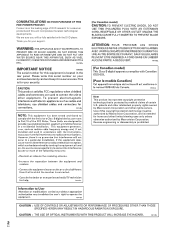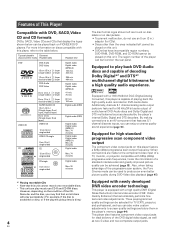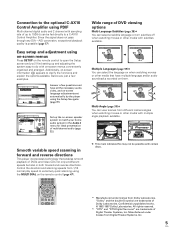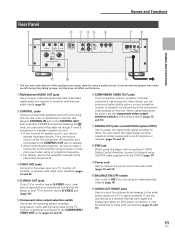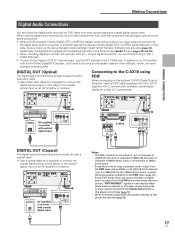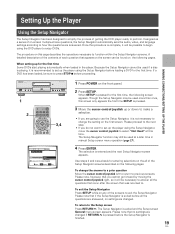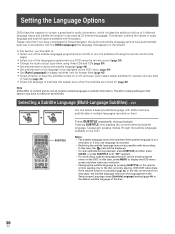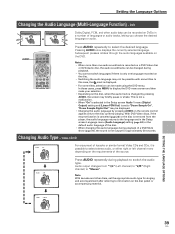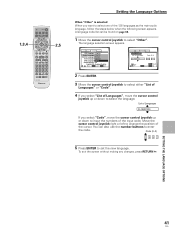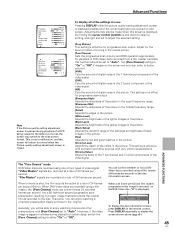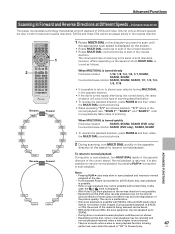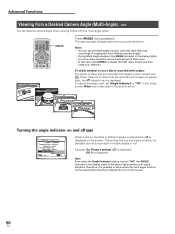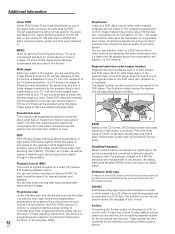Pioneer DV-AX10 Support Question
Find answers below for this question about Pioneer DV-AX10.Need a Pioneer DV-AX10 manual? We have 1 online manual for this item!
Question posted by julianahuber on September 1st, 2011
Pioneer Dv-ax10 Error
Hi,
I tried to watch a movie on my dv-ax10 but when I tried to change the region code to 1 (by pressing 1 on the remote for 4 seconds) it suddenly said Black Mark Error on the screen and "Black Mark" was on the dvd player front pannel. It pushed the dvd out. Then when I put another CD in the player and tried to get it out, it was stuck.
How do I fix it? The player won't open anymore.
Thank you.
Current Answers
Related Pioneer DV-AX10 Manual Pages
Similar Questions
Door Won't Open
I have a DV-220KV-K Player which has been working in all respects but now the door won't open. Why i...
I have a DV-220KV-K Player which has been working in all respects but now the door won't open. Why i...
(Posted by zorkley 1 year ago)
Dvd Region Code Unlocking
Hi does anyone know what is the hack button on a pioneer bdp-140 remote thanks
Hi does anyone know what is the hack button on a pioneer bdp-140 remote thanks
(Posted by Verlyann 11 years ago)
Does Pioneer Dvr-310 Record In Pal Or Only Ntsc?
I am trying to burn a PAL DVD. I convert my NTSC signal to PAL with a standards converter before it ...
I am trying to burn a PAL DVD. I convert my NTSC signal to PAL with a standards converter before it ...
(Posted by redmond 12 years ago)
Dvd Tray And Front Cover For The Pioneer Dv Ax10
Hi could you tell me the part numbers for the tray and the front cover and how i can obtain them. Th...
Hi could you tell me the part numbers for the tray and the front cover and how i can obtain them. Th...
(Posted by icecapuk10 12 years ago)