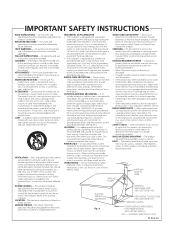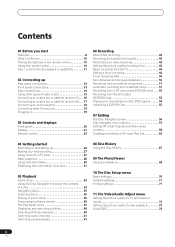Pioneer DVR-320-S Support and Manuals
Get Help and Manuals for this Pioneer item

View All Support Options Below
Free Pioneer DVR-320-S manuals!
Problems with Pioneer DVR-320-S?
Ask a Question
Free Pioneer DVR-320-S manuals!
Problems with Pioneer DVR-320-S?
Ask a Question
Most Recent Pioneer DVR-320-S Questions
Hd Tv Recording
does "Pioneer DVR-320-s DVD Recorder" record HD tv OTA broadcasts?
does "Pioneer DVR-320-s DVD Recorder" record HD tv OTA broadcasts?
(Posted by hamfgb 11 years ago)
Remote Is Lock Dvd 510h
(Posted by rahulnisar08 11 years ago)
Drawer Cannot Open, Display Shows L5i Ng.
(Posted by angielgy2 12 years ago)
When We Put Any Movie In The Tray Open Up After Reading Loading..before It Just
(Posted by teelenterprise 12 years ago)
Dvr-320-s Remote Control Not Working On Some Buttons
The fast-forward and skip buttons on my Pioneer remote control for my Pioneer Elite DVR-320- do not ...
The fast-forward and skip buttons on my Pioneer remote control for my Pioneer Elite DVR-320- do not ...
(Posted by ham4russ 12 years ago)
Popular Pioneer DVR-320-S Manual Pages
Pioneer DVR-320-S Reviews
We have not received any reviews for Pioneer yet.