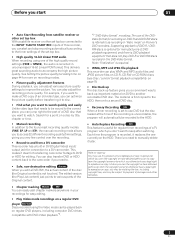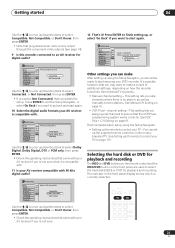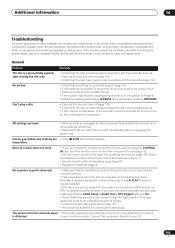Pioneer DVR-510H-S Support and Manuals
Get Help and Manuals for this Pioneer item

View All Support Options Below
Free Pioneer DVR-510H-S manuals!
Problems with Pioneer DVR-510H-S?
Ask a Question
Free Pioneer DVR-510H-S manuals!
Problems with Pioneer DVR-510H-S?
Ask a Question
Most Recent Pioneer DVR-510H-S Questions
Cprm Error Or Hard Drive Incorrect Information Error Message
Tried to replace the DVD player/ recorder with one that will load and play DVDs. Once it was install...
Tried to replace the DVD player/ recorder with one that will load and play DVDs. Once it was install...
(Posted by Yumbo46 6 years ago)
Cant Use My Pioneer Dvr510h Bc My Remote Stop Working.what To Do?thanks
(Posted by alexlukyanov 9 years ago)
7 Of 8 Cameras Went Out And No Longer Show Up On The Monitor
...so.. can anyone tell me what would cause this other than the ports being bad? . Because I swaped ...
...so.. can anyone tell me what would cause this other than the ports being bad? . Because I swaped ...
(Posted by cowboyjazz55 10 years ago)
Pioneer DVR-510H-S Videos
Popular Pioneer DVR-510H-S Manual Pages
Pioneer DVR-510H-S Reviews
We have not received any reviews for Pioneer yet.