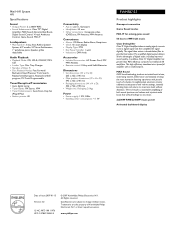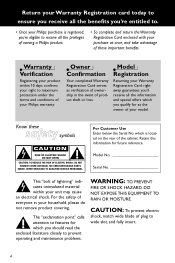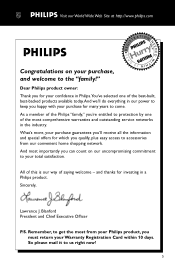Philips FWM587 Support Question
Find answers below for this question about Philips FWM587.Need a Philips FWM587 manual? We have 2 online manuals for this item!
Question posted by karonhiahente22 on February 3rd, 2013
Philips Fwm587
What is the original price? i own one but am looking online for the price and only seem to be finding reduced prices. Thank you.
Current Answers
Related Philips FWM587 Manual Pages
Similar Questions
Display Panel On The Philips Mcm275 Sound System.
How do I get the display panel to light up ?
How do I get the display panel to light up ?
(Posted by communicationsrichard 2 years ago)
No Power To My Philip Hi Fi System Fwc788
I did not use my philips mini-hi-fi system for a few month.When i tried to use the system it did not...
I did not use my philips mini-hi-fi system for a few month.When i tried to use the system it did not...
(Posted by Billiebat1 8 years ago)
How Much Was The Original Price?
How much did the philips fw-c577 cost when it came out? I forgot and my landlord destroyed mine and ...
How much did the philips fw-c577 cost when it came out? I forgot and my landlord destroyed mine and ...
(Posted by ichanged4you 11 years ago)
How Do I Open The Cassette Door On My Fw-p88 Mini Stereo System?
(Posted by markmccully 12 years ago)