Philips FWM587 Support and Manuals
Get Help and Manuals for this Phillips item
This item is in your list!

View All Support Options Below
Free Philips FWM587 manuals!
Problems with Philips FWM587?
Ask a Question
Free Philips FWM587 manuals!
Problems with Philips FWM587?
Ask a Question
Most Recent Philips FWM587 Questions
Philips Fwm587
What is the original price? i own one but am looking online for the price and only seem to be findin...
What is the original price? i own one but am looking online for the price and only seem to be findin...
(Posted by karonhiahente22 11 years ago)
Popular Philips FWM587 Manual Pages
Leaflet - Page 2
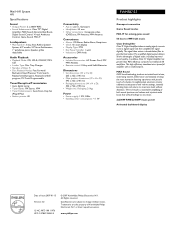
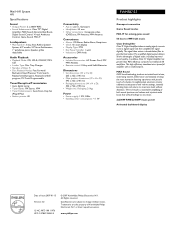
...: < 1 W
•
FWM587/37
Product highlights
Gameport connection
Game Sound modes
MIX-IT for mixing game sound
50 hours of Koninklijke Philips Electronics N.V.
The end result is a noticeable amplifying of both sound spectrum and volume and a potent audio boost that will add mileage to traditional AB amplifiers. Mini Hi-Fi System
MP3
Specifications
Sound
•...
User manual - Page 1


Mini Hi-Fi System
FWM587
T! We want you through Connections, First-time Setup, or any questions about your new product.We can guide you to help ?
Philips representatives are ready to start enjoying your Warranty Registration Card within 10 days
EE WHY INSID CALL US BEFORE YOU CONSIDER RETURNING THE PRODUCT!
1-800-...
User manual - Page 4
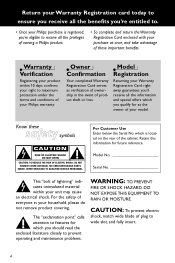
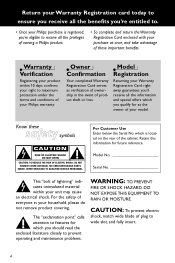
...SERVICING TO QUALIFIED SERVICE PERSONNEL.
which you should read the enclosed literature closely to prevent operating and maintenance problems.
WARNING: TO PREVENT
FIRE OR SHOCK HAZARD, DO NOT EXPOSE THIS EQUIPMENT TO RAIN OR MOISTURE. Model...for as verification of ownership in your Philips warranty. For Customer Use Enter below ...SERVICEABLE PARTS
INSIDE. CAUTION: To prevent electric
shock, ...
User manual - Page 5
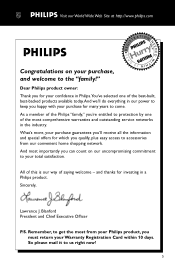
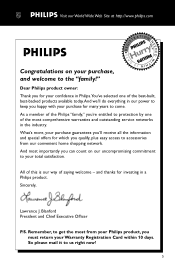
...'ve selected one of the most comprehensive warranties and outstanding service networks in a Philips product. And most from our convenient home shopping network. ...protection by one of saying welcome - Blanford President and Chief Executive Officer
P.S. As a member of the Philips "family," you're entitled to keep you must return your purchase for investing in the industry. and ...
User manual - Page 8


...13 Step 5: Inserting batteries into the remote control 14
Using the remote control to operate the system 14
...Manual presetting 21 Selecting a preset radio station 21 Deleting a preset radio station 21
Timer Operations
Setting the timer 22 Activating /Deactivating the timer 22
Setting the sleep timer 23
Other Connection
Listening to an external source 23
Specifications 24
Troubleshooting...
User manual - Page 9


... disposal of free space all around the system for identification and supply ratings. Avoid condensation problem - In a cabinet, allows about 10cm (4 inches) of packaging materials, exhausted batteries...if disassembled by a specialised company. Handle the disc by heating equipment or direct sunlight). Remote control and two AA batteries. -
Write only on a flat, hard, and stable ...
User manual - Page 11


... available on /off the random play mode.
º DISPLAY
- Sets the sleep timer function.
≥ MUTE
- Turns on the remote control only
£ CD 1~5
- Turns on the main unit)...settings (DBB 1, DBB 2, DBB 3 or DBB OFF). TUNER: starts *automatic/manual preset
programming. - CD: starts/pauses playback. (only on /off the timer function.
ª SHUFFLE
- CLOCK: selects 12- Indicates signal...
User manual - Page 15


..., BLAST or OFF.
7 If you are often near channel 00 on the TV and set to the correct video- Preparation before use
2
rear panel
3
1 5
GAME•AUX...is switched on, the video image will always appear on
remote) to select the type of your chosen
mixer source.
...sound output. See your TV.
Starting operation
4 Turn on your TV manual for details.
15 CD ™ "MIX-CD" TUNER ™ ...
User manual - Page 17


...volume level.
Dynamic bass boost DBB enhances the bass response.
● Press DBB repeatedly to turn on the remote control.
➜ Playback will be activated at high volume.
Sound control
MAX sound, DSC and VAC sound ... (or press VOL +/- English
Basic Operations
Dimming the system's display
You can manually select the DBB setting that best suits your listening environment.
User manual - Page 19


... OPEN•CLOSE button will cancel all available discs
(not available for this model). Maximum title number : 999 (depending on
filename length) - Supported Bit-rates : 32~256 (kbps), variable
bitrates - to
select :
A... tracks will be cancelled. ➜ The random play
● Press SHUFFLE on the remote to repeat playback of songs compiled into one disc. ➜ "AXX TYYY" is displayed...
User manual - Page 21


... release. ➜ The system automatically tunes to the next strong signal radio reception. ➜ lights up to select a preset
number..... ➜ All previously stored radio stations will be replaced. ➜ Once completed, the last tuned radio station...the FM and AM antennas are displayed.
Manual presetting You can start installation.
➜ "INSTALL TUNER" is found. Tuning to radio...
User manual - Page 22


.../deactivating the timer
● Press TIMER ON/OFF on the remote control to turn off the timer or turn on to the last setting again. ➜ If activated, the timer information will then increase... mode (if no button is displayed.
playing the last tuned radio station. English
Timer Operations
Setting the timer
The system can switch on to the CD or TUNER mode automatically at a preset...
User manual - Page 23


...is displayed.
3 Press PLAY on the other equipment for "OFF" mode. ➜ To view or change the setting, repeat the above.
2 Before the system switches to start
playback.
"SLEEP 10" ™ "SLEEP 9".... ... until "OFF" is shown, except for complete connection and use a "single to the owner's manual of other audio/visual device (such as a TV,VCR, Laser Disc player, DVD player or CD...
User manual - Page 25


... you try to remedy a problem by following these hints, consult your TV or VCR. English
Troubleshooting
WARNING Under no circumstances should you are pressed.
✔ Remove and reconnect the AC power cord and switch on the supplied CD-ROM or visit our website "www.audio.philips.com" for repair.
The system does not react...
User manual - Page 26


.... Take the product to a Philips factory service center (see enclosed list) or authorized service center for repair.When the product has been repaired, you pay for the replacement or repair of all parts, and for all countries where the product is given in for repair. Please record below the model and serial numbers found on Parts This product must have proof...
Philips FWM587 Reviews
Do you have an experience with the Philips FWM587 that you would like to share?
Earn 750 points for your review!
We have not received any reviews for Philips yet.
Earn 750 points for your review!
