Philips FW930 Support and Manuals
Get Help and Manuals for this Phillips item
This item is in your list!

View All Support Options Below
Free Philips FW930 manuals!
Problems with Philips FW930?
Ask a Question
Free Philips FW930 manuals!
Problems with Philips FW930?
Ask a Question
Most Recent Philips FW930 Questions
How To Unlock The Philips Fw930r Cd Recorder
The Cdr Door Wont Open It Is Locked How Do I Unlock
The Cdr Door Wont Open It Is Locked How Do I Unlock
(Posted by Selenahas 9 years ago)
Popular Philips FW930 Manual Pages
User manual - Page 2


... the enclosed literature closely to receive all the privileges of owning a Philips product.
• So complete and return the Warranty Registration Card enclosed with your purchase at once. For Customer Use Enter below the Serial No.
REFER SERVICING TO QUALIFIED SERVICE PERSONNEL. Model
Registration
Returning your Warranty Registration Card right away guarantees you'll...
User manual - Page 3
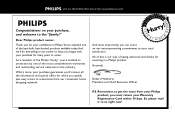
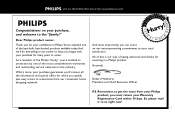
... available today.And we'll do everything in our power to accessories from your Philips product, you can count on your Warranty Registration Card within 10 days. And most comprehensive warranties and outstanding service networks in a Philips product. Dear Philips product owner:
Thank you qualify, plus easy access to keep you happy with your...
User manual - Page 6


... repair or other warranties. fitness for installation or setup of the product,
adjustment of Philips Consumer Electronics Company. incidental or consequential damages, so the above exclusion may not apply to you.)
This warranty gives you a service call. Please check your product.
product is free. LIMITED WARRANTY
AUDIO SYSTEM
One Year Free Labor
One Year Free Service on Parts...
User manual - Page 7


... the operating voltage indicated on for remote
control - Accessories (Supplied)
- ...moisture may cause unexpected problems. See whether these problems disappear if you
repair the system yourself, as...Communications Commission (FCC) rules, part 15 and with
packaging easy to...29 Timer 29 - 30 Maintenance 30 Specifications 31 Troubleshooting 32 - 33
GENERAL INFORMATION
SAFETY INFORMATION...
User manual - Page 11
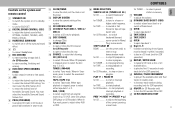
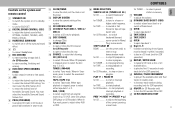
....
- to search backward/
for CD to select Tape mode.
to view the clock, set the clock or set
the timer.
^ MODE SELECTION SEARCH à á (TUNING à á ... 9
4 n
for TUNER ..... to select the desired DSC setting.
to view the current setting of the
for CD Recorder
DEMO on the system and remote control
9 CLOCK/TIMER - to open tape deck 2. CD ...
User manual - Page 12
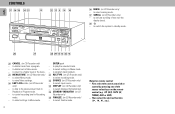
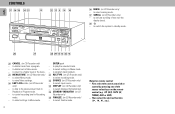
...in Menu mode. to select settings in Recording
mode. - to activate scrolling of the source select keys on CD Recorder only) - to select finalize mode.
12
Notes for remote control: -
Then select the ...7
8 9 10 PROGRAM
11
12
13
14
15
16
17
18
19
20
+
RW
MANUAL SHUFFLE
SYNC REPEAT
SCAN TRACK ALL
Recordable
SOURCE REC TYPE
RECORD PLAY/PAUSE STOP
CANCEL MENU/STORE...
User manual - Page 13
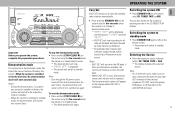
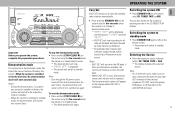
...STEREO
BACK FRONT HSD
60Hz 250Hz 500Hz
1KHz
2KHz 4KHz 8KHz
EASY SET...stations will be replaced.
- For an... and then followed
remote control. Up to...SET will start searching for all available • Press STANDBY ON (on for five seconds;
system will continue to the respective mode (or standby). - OPERATING THE SYSTEM
English
Easy Set
Switching the system ON
MINI HIFI...
User manual - Page 15
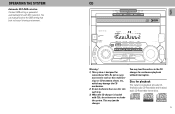
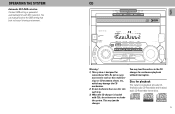
AMMW FMLW
STEREO
BACK FRONT HSD
60Hz 250Hz ...manually select the DBB setting that best suits your listening environment. OPERATING THE SYSTEM
Automatic DSC-DBB selection The best DBB setting is generated automatically for each tray. 3) When the CD changer is designed for
conventional CDs.
You may jam the changer. CD
DISC CHANGE DISC 1
DISC 2
OPEN•CLOSE DISC 3
MINI HIFI...
User manual - Page 18
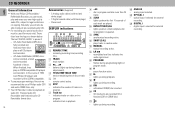
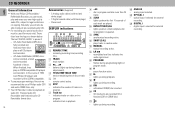
...Philips CD Recordable/ ReWritable Recorder, you will be CDRW compatible.
• To ensure proper working of the set we recommend the use , special audio discs must be used (for external
recording. balance (lights... remaining time of tracks in a
program. 7 Track bar - remote control active. 6 STEP - indicates track in random order. # MANUAL - plays tracks in playback.
8 + 20 - digital input ...
User manual - Page 20


...added manually.
... of recording.
2 To stop recording manually, press STOP Çon the CD...you insert a blank or partly-recorded CDR or unfinalized ...tray. ™ "CLOSE" lights up, followed by .
20...lights up.
- If you wish to disconnect your player completely from the mains, withdraw the plug from CD-changers, do not use Manual... I or ANALOG flag
lights up. ™ "DIGITAL 1, OPTICAL ...
User manual - Page 21
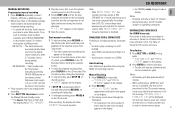
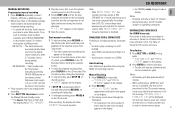
...Manual finalizing
Notes:
the remote control.
2 To stop mode.
- is ON (default setting), track numbers will be able to play Level Bar, but the red segments do not light...remote control. If you have to increase track numbers manually, press TRACK INCREMENT on the display. 2 Press ENTER to the CD recorder memory. For further instructions...or finalize another disc
"UPDATE" for 1 minute and...
User manual - Page 22
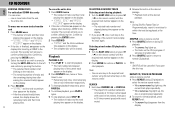
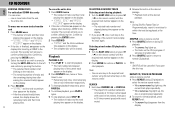
...8482; When REPEAT TRACK flag lights up, the
current track plays repeatedly. ™ When REPEAT ALL flag lights up . ™ The tracks on the CD (or program if
set) play , search is ... track during CD
playback. ™ The SHUFFLE flag lights up , the
disc or program plays repeatedly. 2 To return to
SHUFFLE (only on remote control) 1 Press SHUFFLE before or during playback
passage.
...
User manual - Page 23
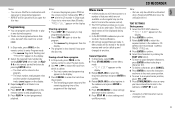
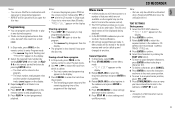
... on the display.
3 Repeat step 2 for unfinalized
discs. (Finalized CDRW discs must be unfinalized first.)
TEXT SETTINGS
Storing names 1 Select the TEXT EDIT submenu.
™ "TEXT EDIT" appears on the deck's front and the remote control).
• The TEXT submenus allow you open the
disc tray.
English
CD RECORDER
Notes: -
Menu mode...
User manual - Page 25


MINI HIFI SYSTEM
STANDBY ON CLOCK/ TIMER
(HDSUDB) REC
PROGRAM SHUFFLE REPEAT TIMER REC NEWS T.A.
Tuning to radio ...be stored automatically. Manual programming 1 Press TUNER (FM•AM). 2 Press TUNER (FM•AM) again to select TUNER mode. ™ "TUNER" will be displayed. For 'EASY SET' feature, please refer to store other preset radio stations.
AMMW FMLW
STEREO
BACK FRONT HSD
...
User manual - Page 32


... below before pressing the function button,
• Equalizer Display is not turned up.
™ Replace the batteries. All lighted buttons are inserted incorrectly. System does not react when any
before taking the system for repair.
• Should any problems persist after you have made these checks, consult your CD- etc.). Remove the AC power...
Philips FW930 Reviews
Do you have an experience with the Philips FW930 that you would like to share?
Earn 750 points for your review!
We have not received any reviews for Philips yet.
Earn 750 points for your review!
