Philips FWP750 Support and Manuals
Get Help and Manuals for this Phillips item
This item is in your list!

View All Support Options Below
Free Philips FWP750 manuals!
Problems with Philips FWP750?
Ask a Question
Free Philips FWP750 manuals!
Problems with Philips FWP750?
Ask a Question
Most Recent Philips FWP750 Questions
Popular Philips FWP750 Manual Pages
User manual - Page 2


...home shopping network. Congratulations on your purchase, and welcome to accessories from your Philips product, you must return your Warranty Registration Card within 10 days.
Sincerely,
Robert Minkhorst President and Chief Executive Officer
P.S. NO USER-SERVICEABLE PARTS...insert.
Model
Registration
Returning your household, please do not remove product covering.
Dear Philips product...
User manual - Page 3
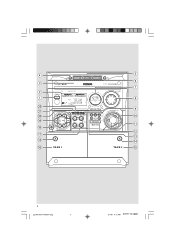
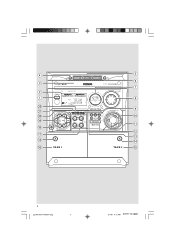
JOG DSC
DBB
VAC
EXT S
TAPE 1
TAPE 2
5 6 7
8
9 0 ! @ # $ %
3
pg 001-031/P750/37-Eng
3
3 3/7/01, 4:12 PM 3139 115 20621 4
3
2 1
^
DISC CHANGE
3CD C H A N G E R
DISC 1
3 DISC DIRECT PLAY DISC 2
DISC 3
OPEN • CLOSE
CD / CD-R / CD-RW COMPATIBLE CD SYNCHRO RECORDING
FWSTANDBY-ON
MINI HIFI SYSTEM
VOLUME
ECO POWER
EV PRESET N
PR G
DEMO STOP/ CLEAR
PLAY...
User manual - Page 11
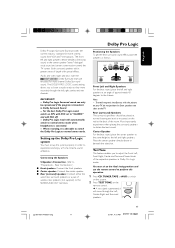
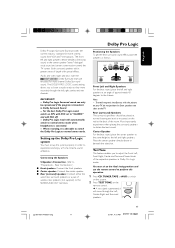
...MINI HIFI SYSTEM
FRONT RIGHT
TV
SURROUND LEFT
SURROUND RIGHT
Front Left and Right Speakers For the best sound, place the left and right speakers. To avoid magnetic interference with the Dolby Surround mark are
encoded for home cinema sound from VCR and TV broadcasts. You must set... Audio and video tapes and discs with the picture on the
remote ... terminals. pg 001-031/P750/37-Eng
11
11 ...
User manual - Page 14
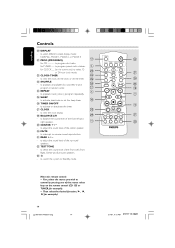
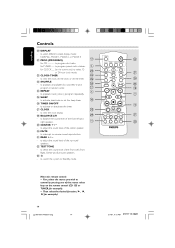
...to program preset radio stations. Notes for example).
14
pg 001-031/P750/37-Eng
14
3/7/01, 4:12 PM 3139 115 20621 to Standby ...8226; BALANCE L/R
ª
⁄
-+-+
- Then select the desired function for remote control: - to select different screen display mode :
NORMAL, MODE 1, MODE 2, ..., set the clock or set the sleep timer.
(
§ TIMER ON/OFF
- to activate, deactivate or...
User manual - Page 15
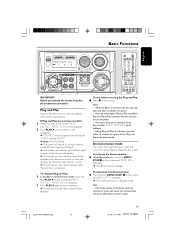
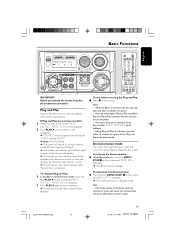
...P750/37-Eng
15
15 3/7/01, 4:12 PM 3139 115 20621 Demonstration mode
The system has a demonstration mode that shows the various features offered by "TUNER" and then "AUTO". ➜ PROG will start installation...displayed. ➜ The demonstration will exit Plug and Play mode automatically. FWSTANDBY-ON
MINI HIFI SYSTEM
Basic Functions
VOLUME
PR G
English
VAC
EXT S
EV PRESET N
DEMO ...
User manual - Page 17


...up
DSC
2 Adjust the JOG
CONTROL (or press
DSC on the remote
DBB
control repeatedly) to
select the desired Digital
Sound Control effect :...at a time : DSC,VAC or DBB.
You can manually select the DBB setting that best suits your type of the following navigation sound ...Press DBB.
➜ DBB button lights up . pg 001-031/P750/37-Eng
17
17 3/7/01, 4:12 PM 3139 115 20621
Some ...
User manual - Page 18
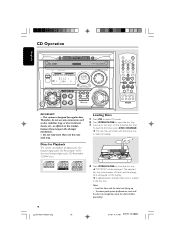
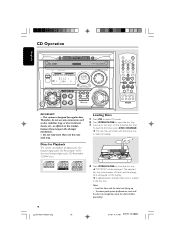
... before proceeding.
18
pg 001-031/P750/37-Eng
18
3/7/01, 4:12 ... digital audio CD, finalized digital audio CD-Recordable (CDR) discs and finalized digital audio CD-...
2
CD TAPE
RECORD TIMER SET
DUBBING BAND SHUFFLE TIMER
1
SHUFFLE FMMW
2 ...8226; CLOSE
CD / CD-R / CD-RW COMPATIBLE CD SYNCHRO RECORDING
FWSTANDBY-ON
MINI HIFI SYSTEM
VOLUME
PR G 1
EXT S
EV PRESET N
DEMO PLAY•
STOP...
User manual - Page 21


....
To stop storing the manual preset G Press Ç on the system. Manual Preset Programming
1 Press TUNER...
Automatic Preset Programming
G Plug and Play setting (refer to store the radio station.
&#...P750/37-Eng
21
21 3/7/01, 4:12 PM 3139 115 20621 JOG DSC
DBB
VAC
EXT S
-+-+
Storing Preset Radio Stations
You can store up to store other preset radio
stations.
FWSTANDBY-ON
MINI HIFI...
User manual - Page 23
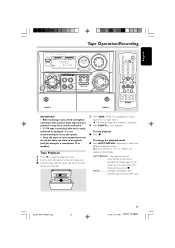
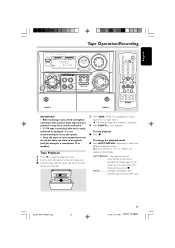
... displayed.
4 Press PLAYÉto a maximum of playback and replay again. pg 001-031/P750/37-Eng
23
23 3/7/01, 4:12 PM 3139 115 20621 To change the playback mode G... and then stop playback G Press Ç.
G Load the tape with a pencil. PR G
English
FWSTANDBY-ON
MINI HIFI SYSTEM
Tape Operation/Recording
VOLUME
VAC
EXT S
EV PRESET N
DEMO PLAY•
STOP/ CLEAR
PAUSE
EARCH •...
User manual - Page 26
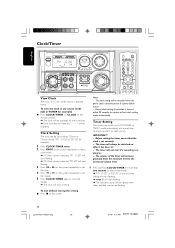
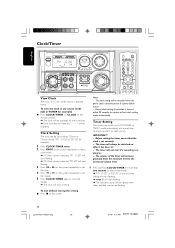
...set
the minute.
5 Press CLOCK•TIMER again to store the
setting. ➜ The clock will be switched on the system.
26
pg 001-031/P750/37-Eng
26
3/7/01, 4:12 PM 3139 115 20621 Clock Setting...;TIMER (or CLOCK on the remote control). ➜ The clock will be cancelled when the power cord is set in Standby mode. Clock/Timer
FWSTANDBY-ON
MINI HIFI SYSTEM
VOLUME
English
EXT S
EV...
User manual - Page 29


... -
Troubleshooting
WARNING Under no circumstances should you are unable to repair the system yourself, as this will invalidate the warranty.
"DISC NOT FINALIZED" is displayed. Replace or... instructions supplied with Philips CD Lens Cleaner or any commercially available cleaner. C BA B C
Demagnetizing the heads ¶ Use a demagnetizing tape available at your dealer or service ...
User manual - Page 30


... the Mini HiFi System and your TV or VCR. If a recording is clamped.
- Reset the clock/timer.
-
Use only NORMAL (IEC I) or IEC type II (Cr02)
tape. - The remote control does not function properly. Check if the stripped speaker wire is in progress, stop the recording.
- Insert the batteries with their polarities (+/- Set the...
User manual - Page 31


....)
REMEMBER...
LIMITED WARRANTY
AUDIO SYSTEM
One Year Free Labor One Year Free Service on the product, and installation or repair of antenna systems outside of the product. • product repair and/or part replacement because of misuse, accident, unauthorized repair or other cause not within the control of Philips Consumer Electronics Company. • reception problems caused by signal...
Leaflet - Page 1


FWP750
Mini Hi-Fi System with 3CD Changer, 150 watts Total Power, Logic Deck and 5-Speaker Dolby Pro-Logic System
• 2 x 50 + 25 + 2 x 12.5 watts RMS Stereo •... CD, CD-R and CD-RW discs • Dual Logic Tape Deck with Auto Replay • Subwoofer Ready • Plug and Play for easy installation of radio stations • 37-key A/V Remote Control • 4-Color Packaging
150 w
VAC
Leaflet - Page 2
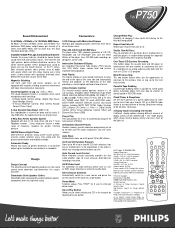
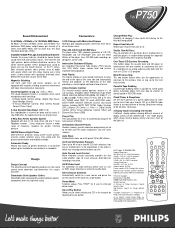
... off. UPC Code: 0 3784990 9195 Product Dimensions: 10.6" W x 12.2" H x 15.4" D (electronics) 9.4" W x 12.2" H x 12.4" D (speakers) 10.2"W x 4.5"H x 9.4"D (centre) 7.0" W x 3.5" H x 7.0"D (surround) Package Dimensions: 30.4" W x 16.1" H x 18.7" D Product weight: 39.7 lbs. Specifications subject to prevent interference with color television picture tube purity. FWP750
Sound Enhancement
2 x 50...
Philips FWP750 Reviews
Do you have an experience with the Philips FWP750 that you would like to share?
Earn 750 points for your review!
We have not received any reviews for Philips yet.
Earn 750 points for your review!
