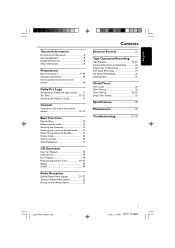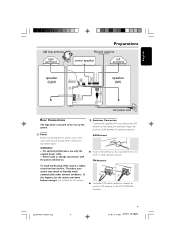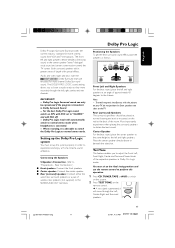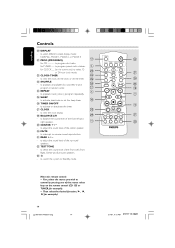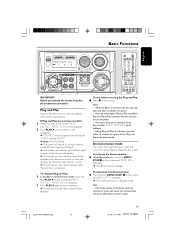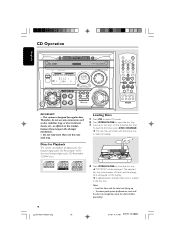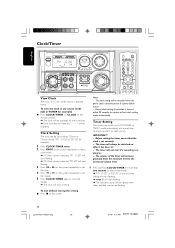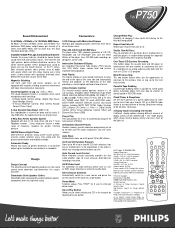Philips FWP750 Support Question
Find answers below for this question about Philips FWP750.Need a Philips FWP750 manual? We have 2 online manuals for this item!
Question posted by Anonymous-61879 on June 8th, 2012
Remote Control Model For Philips Fw-p750
The person who posted this question about this Philips product did not include a detailed explanation. Please use the "Request More Information" button to the right if more details would help you to answer this question.
Current Answers
Related Philips FWP750 Manual Pages
Similar Questions
Fw-c577/37,i Miss Some Parts Such:remote Control,antena,volume Botton.
(Posted by jeanlouismanuel117 9 years ago)
Where Can I Find A Remote Control For My Dcm292/12 ?
remote control for dcm292/12
remote control for dcm292/12
(Posted by brmzwglr 10 years ago)
Mcm275 Philips Remote Control
I am looking for a new mcm275 philips remote control. Do you ell it ? Where could I find it ? Thanks...
I am looking for a new mcm275 philips remote control. Do you ell it ? Where could I find it ? Thanks...
(Posted by imvarlet 11 years ago)
Remote Control
Hello, I was wondering if it is possible to purchase just the remote control for the philips C380. ...
Hello, I was wondering if it is possible to purchase just the remote control for the philips C380. ...
(Posted by tamera 11 years ago)
Remote Control
fw-c250... I have the system, but not the remote control for it... Would like to buy one.
fw-c250... I have the system, but not the remote control for it... Would like to buy one.
(Posted by constantinbulucea 12 years ago)