Philips FWC250 Support Question
Find answers below for this question about Philips FWC250.Need a Philips FWC250 manual? We have 2 online manuals for this item!
Question posted by constantinbulucea on May 6th, 2011
Remote Control
fw-c250... I have the system, but not the remote control for it... Would like to buy one.
Current Answers
There are currently no answers that have been posted for this question.
Be the first to post an answer! Remember that you can earn up to 1,100 points for every answer you submit. The better the quality of your answer, the better chance it has to be accepted.
Be the first to post an answer! Remember that you can earn up to 1,100 points for every answer you submit. The better the quality of your answer, the better chance it has to be accepted.
Related Philips FWC250 Manual Pages
User manual - Page 5


...buy your warranty registration card promptly. All parts, including repaired and replaced parts, are not readily available). Your warranty does not cover: • labor charges for installation or setup of the product,
adjustment of customer controls on the product, and installation or repair of antenna systems...
EL4965E006 / MAC 4110 / 12-98
pg 01-28/C250/37-En
5
12/6/00, 2:20 PM
3139 115 ...
User manual - Page 7


... for about one hour with 21 CFR 1040.10. CLASS 1 LASER PRODUCT
pg 01-28/C250/37-En
7
12/6/00, 2:20 PM
3139 115 20353 (ENG) Please observe the local...
• Before operating the system, check that may not cause harmful interference, and - AM loop antenna - Remote control - Should this will not operate normally. Allow at the rear of your system is subject to separate into ...
User manual - Page 9


...C250/37-En
9
12/6/00, 2:20 PM
3139 115 20353 (ENG) Place the AM loop antenna far away from the system...stripped portion of the system. Inserting batteries into the Remote Control
• Insert the batteries (not supplied) into the remote control as shown.
12 ...off properly. speaker terminal. -
Outdoor Antenna For better FM stereo reception, connect an outdoor FM antenna to the FM AERIAL (...
User manual - Page 10


... 3
OPEN • CLOSE
3CD C H A N G E R
3 CD ROTARY CHANGER SYSTEM • CD REWRITABLE COMPATIBLE • CD SYNCHRO RECORDING •
MINI HIFI SYSTEM
STANDBY-ON
JOG CONTROL
CD1 • 2 • 3 CD
FM•AM TUNER
TAPE 1 • 2...vv v v v v
(
RECORD
PLAY
FULL AUTO STOP STOP.OPEN PAUSE
PLAY
STOP.OPEN PAUSE
*
pg 01-28/C250/37-En
10
12/6/00, 2:20 PM
3139 115 20353 (ENG)
User manual - Page 11


... to switch off bass boost. 4 JOG CONTROL/DSC - to start or interrupt playback. pg 01-28/C250/37-En
11
12/6/00, 2:20 PM
3139 115 20353 (ENG) CONTROLS
0 DISC 1 / DISC 2 / DISC ... search backward/
forward. to switch the system on the system only). to
standby mode. 2 DIGITAL SOUND
CONTROL DISPLAY PANEL - to switch on the system and remote control
1 STANDBY-ON - to select disc ...
User manual - Page 12


... be stored.
12/6/00, 2:20 PM
3139 115 20353 (ENG) pg 01-28/C250/37-En
12
OPERATING THE SYSTEM
MINI HIFI SYSTEM
DBB
STANDBY-ON
JOG CONTROL
CD1 • 2 • 3 CD
FM•AM TUNER
TAPE 1 •...then followed by pressing one of the source select keys on the system only) for remote control: -
12
CONTROLS
£ SHUFFLE - CD or TUNER). - First select the source you can access ...
User manual - Page 13


... be reinitiated
again during PLUG and PLAY, "CHECK ANTENNA" will be displayed depending on the remote control. ™ The system will switch to initialize the set. - When PLUG and PLAY is enable)
OPERATING THE SYSTEM
Demonstration mode
The system has a demonstration mode that shows the various features offered by pressing any radio stations manually or...
User manual - Page 14


... on the remote control to the n socket at high volume. pg 01-28/C250/37-En
14
12/6/00, 2:20 PM
3139 115 20353 (ENG) The speakers will be muted.
DYNAMIC BASS BOOST (DBB) The DBB mode enhances the bass response.
• Press DBB to temporarily switch off the sound of the system without...
User manual - Page 16


...REPEAT DISC mode will be cancelled when program playback begins. Shuffle (only on remote control)
In shuffle mode, the system plays all available discs will now be played repeatedly until you pressÇ....repeatedly. ™ "TRACK" or "PROGRAM" will disappear temporarily from the display.
pg 01-28/C250/37-En
16
12/6/00, 2:20 PM
3139 115 20353 (ENG)
Note: - REPEAT DISC mode will...
User manual - Page 17


...4 or 3 to change an existing preset number, repeat steps 3 - 5. -
Notes: - pg 01-28/C250/37-En
17
12/6/00, 2:20 PM
3139 115 20353 (ENG) A few seconds later, the current radio .... JOG
VOLUME
Note: - 17
3 CD ROTARY CHANGER SYSTEM • CD REWRITABLE COMPATIBLE • CD SYNCHRO RECORDING •
TUNER
MINI HIFI SYSTEM
DBB
STANDBY-ON
JOG CONTROL
CD1 • 2 • 3 CD
FM•...
User manual - Page 18


... v v v v v vv v v v v
18
MINI HIFI SYSTEM
STANDBY-ON
JOG CONTROL
CD1 • 2 • 3 CD
FM•AM TUNER
TAPE ...1 • 2 TAPE
VIDEO AUX
OPTIMAL
vv vv
TUNING
DEMO STOP
v
PRESET v
JAZZ ROCK
SEARCH
STOP• CLEAR PLAY• PAUSE PREV
PROGRAM
CLOCK•TIMER
DIM
NEXT
TECHNO
SOUND NAVIGATION - pg 01-28/C250...
User manual - Page 19
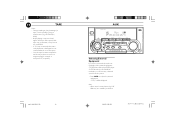
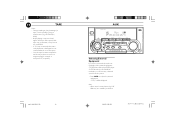
...burst in this system. - pg 01-28/C250/37-En
19
MINI HIFI SYSTEM
AUX
3 CD ROTARY CHANGER SYSTEM • CD REWRITABLE COMPATIBLE • CD SYNCHRO RECORDING •
DBB
STANDBY-ON
JOG CONTROL
CD1 • ... Before playing a tape, check and tighten slack tape with a pencil. All the sound control features (e.g. Store the tapes at room temperature and do not put them too close to select ...
User manual - Page 20
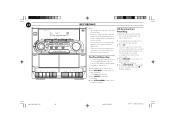
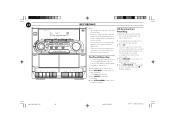
...1.
1 Load a blank tape in the
order you want them to stop recording. pg 01-28/C250/37-En
20
12/6/00, 2:20 PM
3139 115 20353 (ENG) For recording, use only tape ...8226;OPEN on tape deck 1 to stop disc playback.
DBB v v v v v vv v v v v
20
MINI HIFI SYSTEM
STANDBY-ON
JOG CONTROL
CD1 • 2 • 3 CD
FM•AM TUNER
TAPE 1 • 2 TAPE
VIDEO AUX
OPTIMAL
vv vv
TUNING
...
User manual - Page 21
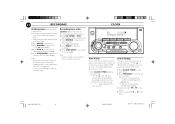
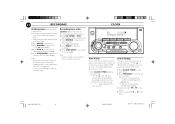
...on tape deck 1)
1 Load a blank tape into tape deck 1.
• Make sure both tapes have selected 12- MINI HIFI SYSTEM
DBB
STANDBY-ON
JOG CONTROL
CD1 • 2 • 3 CD
FM•AM TUNER
TAPE 1 • 2 TAPE
VIDEO AUX
OPTIMAL
vv vv
TUNING... selected (CD,TUNER, etc.).
or 24-hour mode, e.g. "12:00 AM" or "00:00". pg 01-28/C250/37-En
21
12/6/00, 2:20 PM
3139 115 20353 (ENG)
User manual - Page 22


...CLOCK•TIMER for more than two seconds. 2 Press Ç on the display. pg 01-28/C250/37-En
22
12/6/00, 2:20 PM
3139 115 20353 (ENG)
Notes: - If the CD ...CD, playback will be displayed. Before the system switches to standby mode, a countdown of sleep timer options. If the source selected is set . Sleep Timer (only on remote
control) This feature allows you to select a length...
User manual - Page 24


....
• If a fault occurs, check the points listed below before taking the system for analog records.
pg 01-28/C250/37-En
24
12/6/00, 2:20 PM
3139 115 20353 (ENG) Demagnetizing the...properly recorded for
better reception. • The TV or VCR is too close to the
stereo system. ™ Separate the stereo system from the center out. • Do not use , dirt or dust may
accumulate at ...
User manual - Page 25


... Batteries are connected wrongly. ™ Check the speaker connections and
location.
Remote control has no effect on the system again. Timer is not working. • Clock is not set. &#...system) for
proper phasing, colored/black wires to switch off . All lighted buttons are connected wrongly. ™ Check the speaker connection for
five seconds to colored/black terminals. pg 01-28/C250...
User manual - Page 28


FWEn8g9l0isPh
FW-C250
Philips Consumer Electronics Company
A Division of Philips Electronics North America Corporation, Knoxville,Tennessee 37914-1810, USA
3139 115 20353 (ENG) IB8246T001
pg 01-28/C250/37-En
28
Printed In China
12/6/00, 2:20 PM
SL-0041/37-3
3139 115 20353 (ENG)
Leaflet - Page 1


...duct D
limina
FWC250
Mini Hi-Fi System with 3CD Changer,
60
60 Watts Total Power and Digital Sound Control
• 2 x 30 watts RMS Stereo • Digital Sound Control (optimal, jazz, rock, techno) • Dynamic Bass Boost • 3-way Bass Reflex Speaker System • Plays ... Timer • Multicolor FTD display with Display dimmer • 24-key Remote Control • 4-Color packaging
Leaflet - Page 2


...design trends, and distinct control clusters combine to 40 AM and FM station frequencies into the tuner memory. FWC250
Sound Enhancement
2 x 30 Watts RMS Stereo 30 watts continuous RMS power...2000 ©2000 Royal Philips Electronics N.V. Carton contains: 3CD Changer Mini System, Multi-Function Remote Control, Operating instructions,Warranty information
Printed in digital clock to wake you to ...
Similar Questions
Fw-c577/37,i Miss Some Parts Such:remote Control,antena,volume Botton.
(Posted by jeanlouismanuel117 9 years ago)
Where Can I Find A Remote Control For My Dcm292/12 ?
remote control for dcm292/12
remote control for dcm292/12
(Posted by brmzwglr 10 years ago)
Changer Tray Problem Fwc250
there little gears and pullys that turn the tray the disks sit in im prety shour they are not lined ...
there little gears and pullys that turn the tray the disks sit in im prety shour they are not lined ...
(Posted by pro38scanner 12 years ago)
How Do I Open The Cassette Door On My Fw-p88 Mini Stereo System?
(Posted by markmccully 12 years ago)

