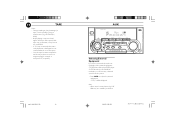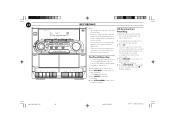Philips FWC250 Support Question
Find answers below for this question about Philips FWC250.Need a Philips FWC250 manual? We have 2 online manuals for this item!
Question posted by pro38scanner on May 9th, 2012
Changer Tray Problem Fwc250
there little gears and pullys that turn the tray the disks sit in im prety shour they are not lined up right. when i frst plug it in it opens automaticly but then it will close and not open again i know the button works because it will close on comand of the button but when i press any boton that is sopouse to move the tray it will only move half way or not at all it will just make a clunck any idias?
Current Answers
Related Philips FWC250 Manual Pages
Similar Questions
Looking For An Ac Power Cord For Fw45c3-701
Hello. My name is Cheryl Anglin and I moved and my power cord for my Phillips-Magnavox Mini HiFi Ste...
Hello. My name is Cheryl Anglin and I moved and my power cord for my Phillips-Magnavox Mini HiFi Ste...
(Posted by clanglin62 8 years ago)
How Much Does It Go For?
Great condition, remote control, still has a box
Great condition, remote control, still has a box
(Posted by monisia0503 10 years ago)
Where To Buy Belts For Cd Changer?
Where can I purchase the small drive belts for the CD changer on my Phillips model MC-50/37 stereo s...
Where can I purchase the small drive belts for the CD changer on my Phillips model MC-50/37 stereo s...
(Posted by cjt002 11 years ago)
How Do I Open The Cassette Door On My Fw-p88 Mini Stereo System?
(Posted by markmccully 12 years ago)