Philips FW930 Support Question
Find answers below for this question about Philips FW930.Need a Philips FW930 manual? We have 1 online manual for this item!
Question posted by Selenahas on July 3rd, 2014
How To Unlock The Philips Fw930r Cd Recorder
The Cdr Door Wont Open It Is Locked How Do I Unlock
Current Answers
There are currently no answers that have been posted for this question.
Be the first to post an answer! Remember that you can earn up to 1,100 points for every answer you submit. The better the quality of your answer, the better chance it has to be accepted.
Be the first to post an answer! Remember that you can earn up to 1,100 points for every answer you submit. The better the quality of your answer, the better chance it has to be accepted.
Related Philips FW930 Manual Pages
User manual - Page 7


... feature that may not cause harmful interference, and - CONTENTS
General Information 7 Safety Information 7 Preparation 8 - 9 Controls 10 - 12 Operating the system 13 - 15 CD 15 - 17 CD Recorder 18 - 24 Tuner 25 Tape 26 AUX/CDR 27 Recording 27 - 28 Clock 29 Timer 29 - 30 Maintenance 30 Specifications 31 Troubleshooting 32 - 33
GENERAL INFORMATION
SAFETY INFORMATION
General...
User manual - Page 8


...the high quality Analog-Digital-Convertor of the CD recorder gives the best audio performance. If your other audio equipment first.
L
R
OUT WOOFER
OUT AUX/CDR IN
AM ANTENNA
FM ANTENNA 300Ω
L
R
LINE OUT
MAINS
L
L
R
R
IN OUT ANALOG
IN OUT DIGITAL
IN OPTICAL
CD RECORDER
B
FRONT L
R
L
R
+
- -
+
MINI SYSTEM
C
F
Connections general
The connections you to external...
User manual - Page 9
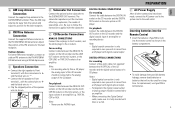
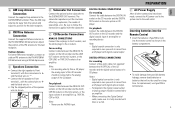
... the mini system or CD player. For replacement, use the PHONO input. unlock
lock
9 Outdoor Antenna For better FM stereo reception, connect an
E CD Recorder Connections
ANALOG ...recording Connect cable between the ANALOG INsockets on the CD recorder and the LINE
Connect the cable between the ANALOG OUTsockets on the CD recorder and the AUX/ CDR IN sockets on the mini system, or the CDR...
User manual - Page 11
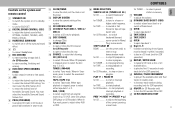
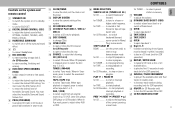
...; / PAUSEÅ
- to open or close the disc tray. TAPE / (TAPE 1• 2)
for CD to start or stop
must be keyed in
for TUNER ..... to the beginning
- to start playback/ § ON/OFF (on the system only) to start playback.
for CD Recorder...to - (numbers consisting of the
for CD Recorder
DEMO on CD Recorder only)
Incredible Surround Sound...
User manual - Page 12
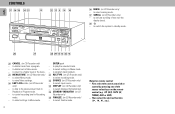
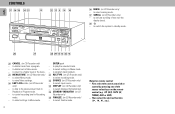
.../STORE
REWIND
FFWD
OPEN/CLOSE
EASY JOG
ENTER
fl ERASE (on CD Recorder only) -
to skip to control recording level in the menu. ª MENU/STORE (on CD Recorder only) - ENTER-push
- to select display information/text. › STANDBY INDICATOR (on CD
Recorder only) fi FINALIZE (on CD Recorder only) - CD 1/2/3, TAPE 1/2, TUNER, AUX or CDR). - ENTER
§
≥...
User manual - Page 13
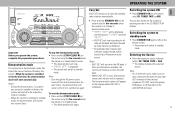
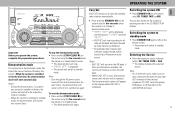
... (on the system by the system.
During the demonstration, if you to standby
mode. AMMW FM LW
STEREO
BACK FRONT HSD
60Hz 250Hz 500Hz
1KHz
2KHz 4KHz 8KHz
EASY SET allows you press
any one of the external equipment (TV, VCR, Laser Disc player, DVD player or CD Recorder) to the AUX/CDR IN terminals. When...
User manual - Page 14


...X, ROCK X or VOCAL X" will be recorded in
high modulation.
To switch off Incredible ...system before using the JOG.
• Rotate the JOG to select OPTIMAL, CLASSIC, TECHNO, JAZZ , ROCK or VOCAL. ™ The selected digital sound is being encircled and lit. ™ "BEAT, PUNCH or BLAST" will increase or decrease between the front speakers. AMMW FMLW
STEREO...CDs or tapes might be muted.
User manual - Page 15
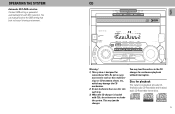
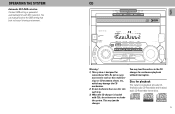
... discs in the CD changer for
conventional CDs. CD
DISC CHANGE DISC 1
DISC 2
OPEN•CLOSE DISC 3
MINI HIFI SYSTEM STANDBY ON CLOCK/ TIMER
(HDSUDB) REC
PROGRAM SHUFFLE REPEAT TIMER REC NEWS T.A. AMMW FMLW
STEREO
BACK FRONT HSD
60Hz 250Hz 500Hz
1KHz
2KHz 4KHz 8KHz
C D 1 • 2 • 3 FM • AM TAPE 1 • 2
CDR
PROG
CD
TUNER
TAPE
SIDE...
User manual - Page 18
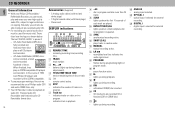
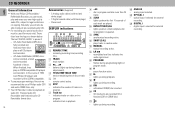
... up when the first 10 seconds of Philips audio CDR and audio CDRW discs only.
• Your CD Recorder is able to play on a disc or in
program mode. ^; - indicates tracks on CDRW compatible CD players and recorders. unfinalized CDR(W) disc inserted. ) CD - plays tracks in playback.
8 + 20 - CD inserted (a pre-recorded CD or
finalized CDR or CDRW disc).
¡
- Naturally, you...
User manual - Page 19


...CDR(W) disc. RECORD ERROR...recording error in correct way. MEMORY EMPTY...when REVIEW is selected while no text is being adjusted.
UPDATE updating disc contents. on a finalized CDR or a
edit text for
TR N TITLE .... NOTFINALIZED...when opening...down.
MAKE CD start of synchronized recording of
recording selected. -XX DB level is in memory.
CD TITLE .........
...
User manual - Page 20


... is absolutely free of disc you insert a blank or partly-recorded CDR or unfinalized CDRW, the CD recorder will scroll by.
20
Notes: -
If a
non-audio disc is automatically detected as a track increment. Recording
Important: -
Inserting discs
1 Press OPEN/CLOSE to open the disc tray.
2 Insert a CD, CDR or CDRW in the appropriate recess in the tray, label side...
User manual - Page 21
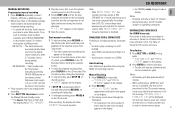
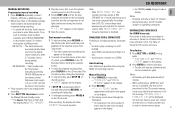
... Table of a track, press PAUSE ; avoid further unwanted recordings on the display.
21 is possible when using the MAKE CD recording function. tracks and the total time recorded
in stop mode automatically. CD RECORDER
English
MANUAL RECORDING
3 Play the source first to set the optimal Note:
™ For CDR(W), CDR(W) changes to increase track numbers manually, press TRACK INCREMENT...
User manual - Page 22
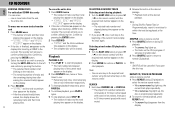
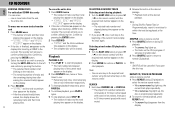
... on the display.
™ The complete disc will ask you open the disc tray.
Selecting a track during CD playback to confirm unfinalizing first. one or more tracks from the
... 1 Press SHUFFLE before or during CD
playback. ™ The SHUFFLE flag lights up. ™ The tracks on the remote control) until the
passage.
- CD RECORDER
English
ERASING CDRW DISCS
To erase the...
User manual - Page 23
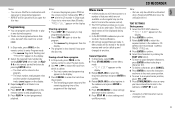
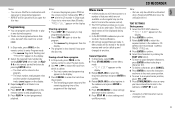
... programming.
5 Press PLAYÉ to exit. General Operation 1 In Stop mode, select CDR. 2 Press STORE/MENU to enter Menu
mode. ™ "TEXT EDIT" appears on the...open
the disc tray. REPEAT will be cancelled if you can set Auto Track and Balance.
• All settings (except Balance) made in Menu mode will be stored in the deck's memory and can use Shuffle in combination with the CD recorder...
User manual - Page 24
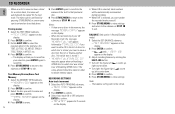
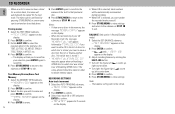
...will be automatically incremented
automatically be copied for 2 seconds
on the display.
3 Adjust recording balance by "FINALIZE CD".
The name can be taken in the memory, the
message "MEMORY EMPTY" appears...was stored (see 'Unfinalizing CDRW discs').
If you want to add a CD to the list of your CD Recorder is selected, you to reconfirm
your selection, press ENTER again to reconfirm....
User manual - Page 27
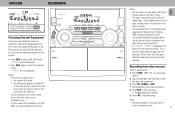
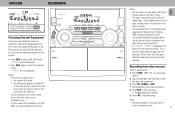
... 2
Notes: - The tape is secured at both ends with
the open side downward. 3 Press CD, TUNER or AUX. • Start playback of this mini system is displayed, the protection tab has been broken. Recording from the system.
• Press AUX to select AUX-CDR mode. ™ "CDR" will be displayed.
• Press AUX again to select tape...
User manual - Page 28
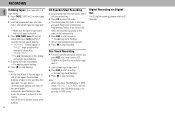
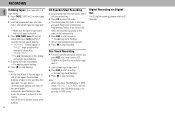
... select tape
deck 2. 2 Load the prerecorded tape into tape
deck 1 and a blank tape into a disc tray.
2 Press CD to select CD mode. • You can listen to another source while dubbing.
28
CD Synchro Start Recording
1 Load a blank tape into tape deck 2 and a disc into tape deck 2. ™ Make sure the tape in tape...
User manual - Page 31


...CD RECORDER Frequency response 2 Hz - 22050 Hz Playback S/N (A-weighted 100 dB Playback S/N 100 dB Playback dynamic range CDR 95 dB Playback total harmonic distortion CDR ... 91 dB = 0.0033% Channel separation 100 dB Recording S/N (A-weighted 98 dB Recording S/N digital without SRC equal to source Recording dynamic range 92 dB Recording... Wow and flutter 0.4% DIN
SPEAKERS System 3-way;
User manual - Page 32


... to the stereo
system. ™ Separate the stereo system from the TV
or VCR.
player.
™ Press STANDBY-ON to switch off .
Reversed left and right sound. • Speakers are not lit.
etc.).
recorder for
proper phasing, colored/black wires to select CDR mode. Remove the AC power plug • Batteries are exhausted. Rewritable or CD-Recorder on...
User manual - Page 33
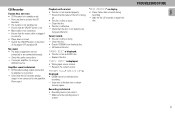
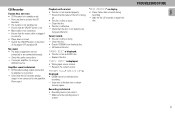
...Clean the disc. • Check if CDR(W) is displayed. • CDRW has to be unfinalized for the CD recorder to repair the
disc. CD Recorder
System does not react. • CD Recorder is in correctly. • Player does... mains cable is plugged
in standby mode. ™ Press any key to activate the CD
Recorder. • The system is not switched on. ™ Ensure that the ON/OFF button is on. ...
Similar Questions
Hello My Philips Mcm298 Cd/mp3/wma Micro Hi-fi System As Sound Problem
My Philips MCM298 CD/MP3/WMA Micro Hi-Fi System ...MCM298 CD/MP3/WMA Micro Hi-Fi System as a sound p...
My Philips MCM298 CD/MP3/WMA Micro Hi-Fi System ...MCM298 CD/MP3/WMA Micro Hi-Fi System as a sound p...
(Posted by vincentayodeji11 2 years ago)
Philips Fwr8r3701 Cd Intermittently Sound Cuts Out.
The sound of the cd player keeps cutting out. The diplay for time played pauses when this occurrs an...
The sound of the cd player keeps cutting out. The diplay for time played pauses when this occurrs an...
(Posted by natsarim 11 years ago)
How Do I Open The Cassette Door On My Fw-p88 Mini Stereo System?
(Posted by markmccully 12 years ago)
Philips Fwr7
Philips FWR7 CD Tray locked. Can find in manual how to unlock the tray. The word locked comes up in ...
Philips FWR7 CD Tray locked. Can find in manual how to unlock the tray. The word locked comes up in ...
(Posted by icuriel980 12 years ago)

