Philips FW-C557 Support Question
Find answers below for this question about Philips FW-C557.Need a Philips FW-C557 manual? We have 2 online manuals for this item!
Current Answers
There are currently no answers that have been posted for this question.
Be the first to post an answer! Remember that you can earn up to 1,100 points for every answer you submit. The better the quality of your answer, the better chance it has to be accepted.
Be the first to post an answer! Remember that you can earn up to 1,100 points for every answer you submit. The better the quality of your answer, the better chance it has to be accepted.
Related Philips FW-C557 Manual Pages
Leaflet - Page 1
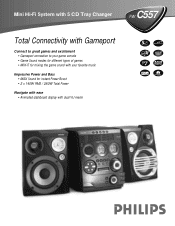
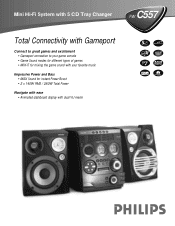
Mini Hi-Fi System with 5 CD Tray Changer
FW C557
Total Connectivity with Gameport
Connect to great games and excitement • Gameport connection to your game console • Game Sound modes for different types of games • MIX-IT for mixing the game sound with your favorite music
Impressive Power and Bass • MAX Sound...
Leaflet - Page 2
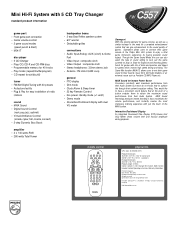
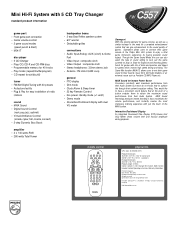
Mini Hi-Fi System with 5 CD Tray Changer
standard product information
FW C557
game port • Front game port connection • Game volume ...Output : composite cinch • Stereo headphones : 3.5mm stereo jack • Antenna : FM click-fit, AM Loop
general • FTD display • Dim mode • Clock, Alarm & Sleep timer • 32 key Remote Control • Eco power standby mode (
User manual - Page 1


...!
We want you through Connections, First-time Setup, or any questions about your Warranty Registration Card within 10 days
EE WHY INSID
1 S
Mini Hi-Fi System
FW-C557
Need help you with any of the Features. Call us on the web at www.philips.com
IM
E
PORTAN Return
your new product.We can...
User manual - Page 3
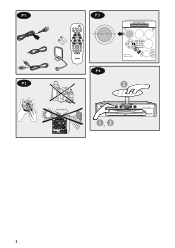
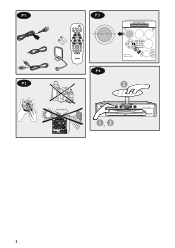
...
DISC5 DISC
DISC 1 DISC 1 DISC 2 DISC 2 DISC 3 DISC 3 DISC 4 DISC 4 DISC 5 DISC 5
GAME PORT MINI SYSTEM
LEFT
CH
A
N
N EL OVERD
RIVE
CRU ISE
TU RBO
DIM
CLOCK •TIMER
PROG
CD / CD-R / CD-RW COMPATIBLE ... MAX ON/OFF
GAME
GAME
SOUND
MIX-IT
P3
P4
➠
2
DISC1 DISC
ECO POWER
STANDBY ON
DDSSCC
OPTIMAL JAZZ ROCK POP
DIM
NEWS SLEEP
ALB MIX FM MW TITLEAM PM
CD1 CD2...
User manual - Page 5
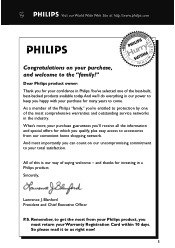
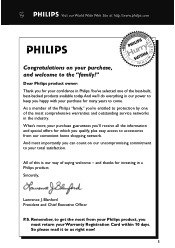
... return your confidence in Philips.You've selected one of the best-built, best-backed products available today.And we'll do everything in our power to keep you for many years to come.
Remember, to get the most from our convenient home shopping network. AYS REGIS
NEEDED W
ITHIN 10 D
Visit...
User manual - Page 6
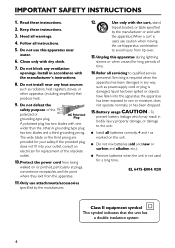
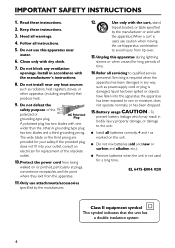
... the other apparatus (including amplifiers) that the unit has
a double insulation system
6 Servicing is
used for replacement of the obsolete
outlet.
10.Protect the power cord from being
walked on the unit.
Install in any way, such as power-supply cord or plug is not used , use attachments/accessories
specified by the...
User manual - Page 8
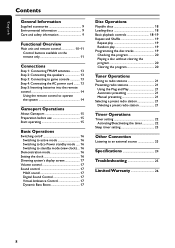
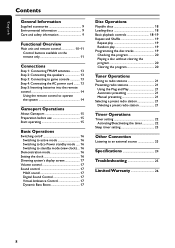
.../AM antennas 13 Step 2: Connecting the speakers 13 Step 3: Connecting to game console 13 Step 4: Connecting the AC power cord ........ 13 Step 5: Inserting batteries into the remote control 14
Using the remote control to operate the system 14
Gameport Operations
About Gameport 15 Preparation before use 15 Start operating 15
Basic Operations
Switching on...
User manual - Page 9


... agents, as they may damage the disc! - Under extreme conditions, this happens, let the system cool down before reusing it impossible to play a disc. Power saving - FM wire antenna - AC power cord
Environmental information
All unnecessary packaging has been omitted. Your system consists of a CDR(W) and only with a mild detergent solution. Please observe the local regulations...
User manual - Page 10
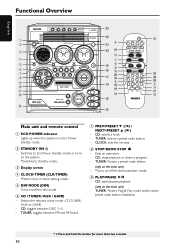
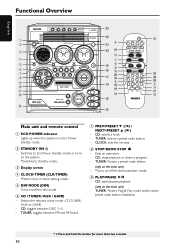
... - TUNER: *erases a preset radio station.
(only on the main unit) - *Turns on the system.
- *Switches to Eco Power standby mode or turns on /off the dim mode.
6 CD / TUNER / AUX / GAME
- ... toggles between DISC 1~5. - TUNER: selects a preset radio station. - Lights up when the system is in Eco Power standby mode.
2 STANDBY ON B
- Switches to standby mode.
3 Display screen
4 CLOCK&#...
User manual - Page 11


...;CLOSE 0 (DISC 1~5)
- Control buttons available on /off the random play mode.
º DISPLAY
- Mutes or restores the volume.
• TIMER ON/OFF
- Switches to Eco Power standby mode. - *Switches to your game console's video output. English
Functional Overview
0 SEARCH•TUNING (à á)
- MAX SOUND (MAX ON/OFF)
- Turns on /off...
User manual - Page 13
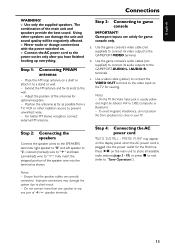
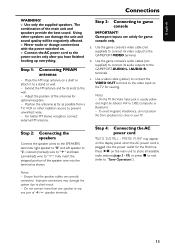
...stereo reception, connect external FM antenna. a. Use the game console's video cable (not supplied) to connect its ends to short-circuit. - terminals. Notes: -
PRESS PLAY" may damage the system...store all available radio stations (page 3 - Step 4: Connecting the AC power cord
"AUTO INSTALL - Never make or change connections with the power switched on the main unit to a stand or wall. - ...
User manual - Page 15
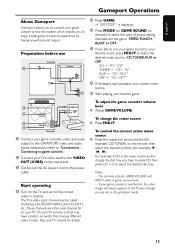
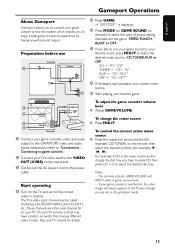
... is displayed.
6 Press MODE (or GAME SOUND on the rear panel.
3 Connect all the AC power cord to select the desired music source : CD,TUNER,AUX or OFF. UDIO R.
To adjust the game...
English
Gameport Operations
About Gameport
Gameport allows you to connect your game console to this mini system which enables you to the correct
video-in channel. The TV's video input channel may have...
User manual - Page 16
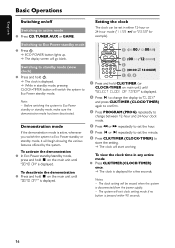
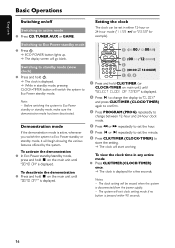
... unit) until "DEMO ON" is displayed. To view the clock time in standby mode, pressing CLOCK•TIMER button will switch the system to Eco Power standby mode
Press B. ➜ ECO POWER button lights up. ➜ The display screen will go blank. English
Basic Operations
Switching on the main unit until "SELECT CLOCK...
User manual - Page 19
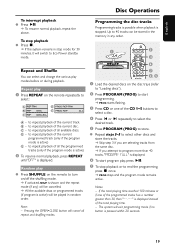
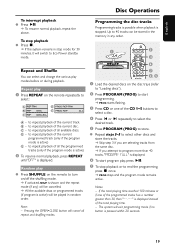
...30, then "--:--" is active) will exit programming mode if no button is stopped. The system will be cancelled. ➜ All the available discs or programmed tracks (if program is displayed...) E - C -
Pressing the OPEN•CLOSE button will switch to turn on the remote to Eco Power standby mode. B - To stop mode for 30 minutes, it will cancel all available discs.
Repeat play...
User manual - Page 20


...•CLOSE 0 button of the CD 1~5 buttons on the remote to start playback from the power supply.
20 Clearing the program Stop playback, then press Ç to exit. Note: -
The program will be erased if the system is disconnected from the current programmed track Playing a disc without clearing the program Press one...
User manual - Page 21


...can store up for FM stereo reception. If no button is displayed. ➜ All previously stored radio stations will be replaced. ➜ Once completed,... preset (1) and all available radio stations automatically.
1 Connect the system to store the radio station in another waveband (FM or AM... are decreased by AM bands.
OR
In Eco Power standby/standby mode, press and hold Ç until...
User manual - Page 22
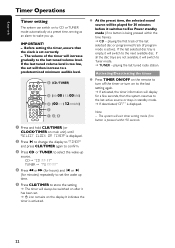
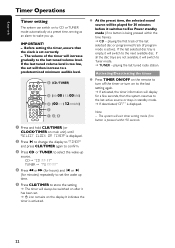
...the disc trays are not available, it will always be switched on after it switches to Eco Power standby mode (if no button is empty, it will increase gradually to Tuner mode. ➜...: - If the last tuned volume level is too low, the set will display for a few seconds, then the system resumes to the last active source or stays in standby mode. ➜ If deactivated, "OFF" is set . &#...
User manual - Page 23
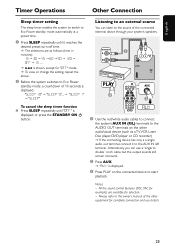
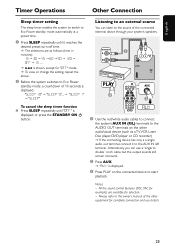
... turn-off time. ➜ The selections are available for selection. - English
Timer Operations
Other Connection
Sleep timer setting
The sleep timer enables the system to switch to Eco Power standby mode automatically at a preset time.
1 Press SLEEP repeatedly until "OFF" is displayed, or press the STANDBY ON B button. "SLEEP 10" ™ "SLEEP...
User manual - Page 24
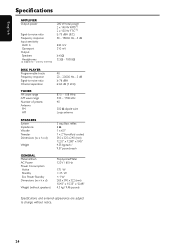
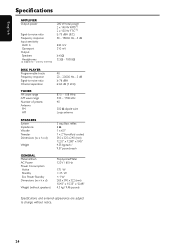
...dBA ≥ 60 dB (1 kHz)
87.5 - 108 MHz 530 - 1700 kHz 40
300 Ω dipole wire Loop antenna
SPEAKERS System Impedance Woofer Tweeter Dimensions (w x h x d)
Weight
GENERAL Material/finish AC Power Power Consumption Active Standby Eco Power Standby Dimensions (w x h x d)
Weight (without speakers)
3 way, Bass reflex 6 Ω 1 x 6.5" 1 x 2" Ferrofluid cooled 310 x 325 x 240 (mm) 12.20" x 12.80...
User manual - Page 25
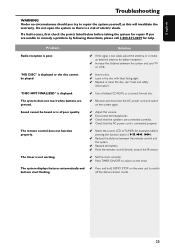
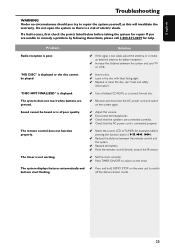
... a disc. ✔ Load in the disc with label facing right. ✔ Replace or clean the disc, see "Care and safety
information".
English
Troubleshooting
WARNING Under no circumstances should you are pressed.
✔ Remove and reconnect the AC power cord and switch on the system again. If a fault occurs, first check the points listed below before...
Similar Questions
How To Get The System To Turn On With Out A Remote Stuck On Eco Mode
or using a Universal remote
or using a Universal remote
(Posted by jimmcknight 5 years ago)
Looking For An Ac Power Cord For Fw45c3-701
Hello. My name is Cheryl Anglin and I moved and my power cord for my Phillips-Magnavox Mini HiFi Ste...
Hello. My name is Cheryl Anglin and I moved and my power cord for my Phillips-Magnavox Mini HiFi Ste...
(Posted by clanglin62 8 years ago)
Is There A Remote For This Stereo? I Need To Replace The Large Volume Knob.
(Posted by sbruner 10 years ago)
How Do I Open The Cassette Door On My Fw-p88 Mini Stereo System?
(Posted by markmccully 12 years ago)

