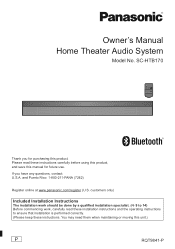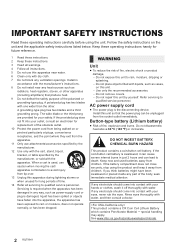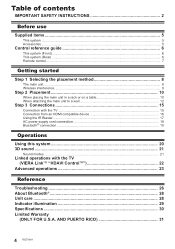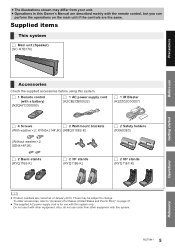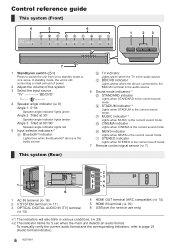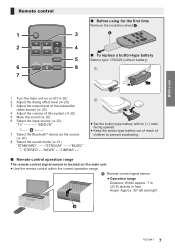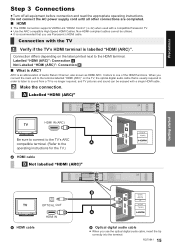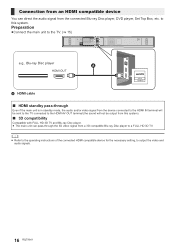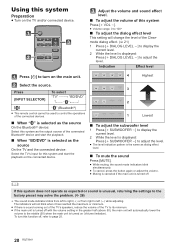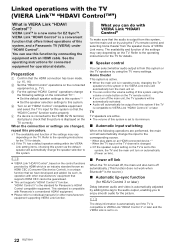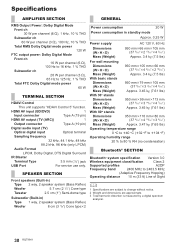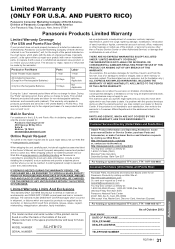Panasonic SCHTB170 Support Question
Find answers below for this question about Panasonic SCHTB170.Need a Panasonic SCHTB170 manual? We have 1 online manual for this item!
Question posted by stefrolle on November 2nd, 2020
Collegamento Bluetooth
Current Answers
Answer #1: Posted by hzplj9 on November 2nd, 2020 6:56 AM
Questo è il manuale d'uso (in inglese)
https://www.manualslib.com/manual/772891/Panasonic-Sc-Htb170.html
Assicurarsi di non avere un altro dispositivo con un collegamento bluetooth al dispositivo. In caso affermativo, scollegare il collegamento. Fare riferimento alla pagina 23 del manuale d'uso.Hope that helps. Spero che questo aiuti.
Related Panasonic SCHTB170 Manual Pages
Similar Questions
How can I connect Bluetooth Panasonic SC-HC05 without romote
I have restarted, unplugged, replugged, updated, and done everything I could think of to try to get ...
how do i pair the panasonic to my phone via bluetooth
Have tried iPod touch 2, iPad 2 and a galaxy s4.Please help