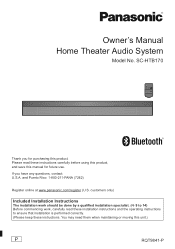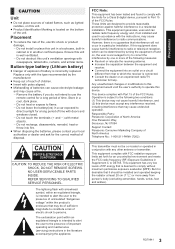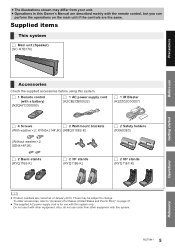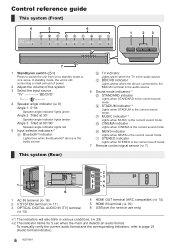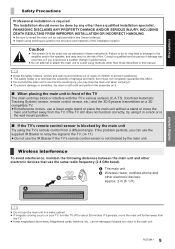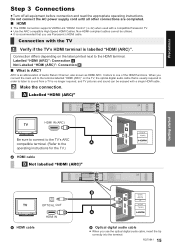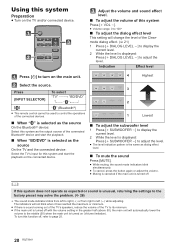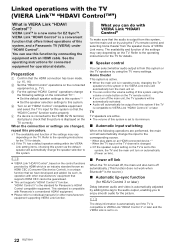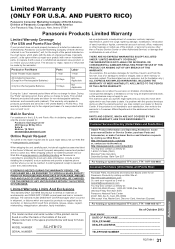Panasonic SCHTB170 Support and Manuals
Get Help and Manuals for this Panasonic item

View All Support Options Below
Free Panasonic SCHTB170 manuals!
Problems with Panasonic SCHTB170?
Ask a Question
Free Panasonic SCHTB170 manuals!
Problems with Panasonic SCHTB170?
Ask a Question
Most Recent Panasonic SCHTB170 Questions
Collegamento Bluetooth
Non riesco a collegare la sound bar al pc con S.O. Win 10
Non riesco a collegare la sound bar al pc con S.O. Win 10
(Posted by stefrolle 3 years ago)
Panasonic SCHTB170 Videos
Popular Panasonic SCHTB170 Manual Pages
Panasonic SCHTB170 Reviews
We have not received any reviews for Panasonic yet.