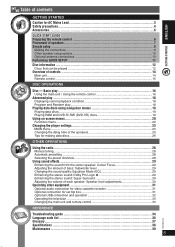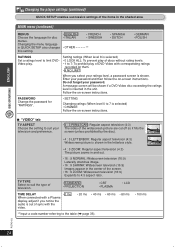Panasonic SC-PT160 Support and Manuals
Get Help and Manuals for this Panasonic item

View All Support Options Below
Free Panasonic SC-PT160 manuals!
Problems with Panasonic SC-PT160?
Ask a Question
Free Panasonic SC-PT160 manuals!
Problems with Panasonic SC-PT160?
Ask a Question
Most Recent Panasonic SC-PT160 Questions
Panasonic Model Sa-pt650 Home Theater Surround Sound.
How do I get the 5 disc player to play one cd after the other w/o a remote control?
How do I get the 5 disc player to play one cd after the other w/o a remote control?
(Posted by lorialou 6 years ago)
Looking For A Panasonic Sa-pt960 Dvd Home Theater System.do You Have One?
i"m looking to replace mine. could you please let me know where i can find one if you dont have one?
i"m looking to replace mine. could you please let me know where i can find one if you dont have one?
(Posted by loislove 6 years ago)
I Looking For Used Panasonic Wireless Sub Woofer And Two Back Speakers Wireless
I am am looking for used panasonic sc pt1050 wireless sub woofer and two back speakers to buy.
I am am looking for used panasonic sc pt1050 wireless sub woofer and two back speakers to buy.
(Posted by makwaboa 10 years ago)
My System Is Having A Problem
problem is that my system is auto off /i mean sleep but when i am doing sleep off so it isn,t ok why...
problem is that my system is auto off /i mean sleep but when i am doing sleep off so it isn,t ok why...
(Posted by saqibsameer25 12 years ago)
Popular Panasonic SC-PT160 Manual Pages
Panasonic SC-PT160 Reviews
We have not received any reviews for Panasonic yet.