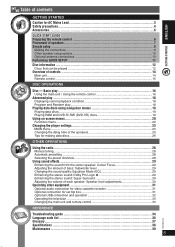Panasonic SC-PT160 Support Question
Find answers below for this question about Panasonic SC-PT160.Need a Panasonic SC-PT160 manual? We have 1 online manual for this item!
Question posted by lorialou on February 2nd, 2018
Panasonic Model Sa-pt650 Home Theater Surround Sound.
How do I get the 5 disc player to play one cd after the other w/o a remote control?
Current Answers
Answer #1: Posted by waelsaidani1 on February 3rd, 2018 5:02 AM
hello scroll down to Playing CDs sequentially (CD Mode) and follow instructions: https://www.manualslib.com/manual/247037/Panasonic-Sc-Pt960.html?page=18
Answer #2: Posted by Odin on February 3rd, 2018 7:45 AM
As you'll see, the previous answer requires the use of the remote, and is not responsive to your question. Unfortunately you will need the remote. To purchase a remote, use the contact information here--https://www.contacthelp.com/panasonic/customer-service; or see https://www.remotes.net/. For a used one, take a look at http://www.searchtempest.com/, which will provide many useful filters, will let you search locally or country-wide and even globally, and covers Craigslist, eBay, Amazon, and many other sources. (In case you don't immediately see it listed, you may want to use a free tracking program like https://www.followthatpage.com/ to save you from having to repeat your search over time.)
Hope this is useful. Please don't forget to click the Accept This Answer button if you do accept it. My aim is to provide reliable helpful answers, not just a lot of them. See https://www.helpowl.com/profile/Odin.
Related Panasonic SC-PT160 Manual Pages
Similar Questions
Manual Needed For Sa-pt750 Home Thetre System
need manual for SA PT750 home theatre sys
need manual for SA PT750 home theatre sys
(Posted by mrobert95739 2 years ago)
Looking For A Panasonic Sa-pt960 Dvd Home Theater System.do You Have One?
i"m looking to replace mine. could you please let me know where i can find one if you dont have one?
i"m looking to replace mine. could you please let me know where i can find one if you dont have one?
(Posted by loislove 6 years ago)
Sa Pt750 Home Theater System
my panasonic 5 disc home dvd and home theater system will not read discs it just started this
my panasonic 5 disc home dvd and home theater system will not read discs it just started this
(Posted by glorithatsme 9 years ago)
Cd's Are Stuck In Unit And Will Not Open On My Panasonic Sa Pt960 Home Theater S
(Posted by robinchurchill 11 years ago)
No Sound From Sa-bt330 Home Theater System Connected To Vizio Tv
I'm having trouble getting sound to work with my Vizio tv that's connected to my AT&T HD DVR Uverse ...
I'm having trouble getting sound to work with my Vizio tv that's connected to my AT&T HD DVR Uverse ...
(Posted by sailormoon1109 12 years ago)