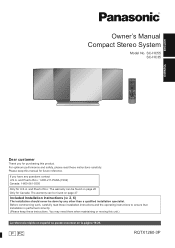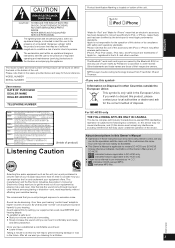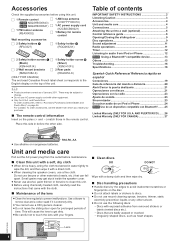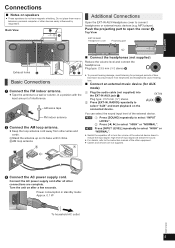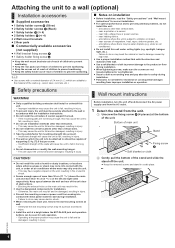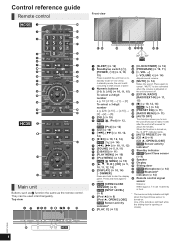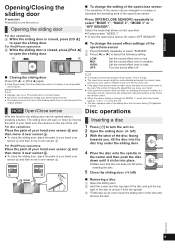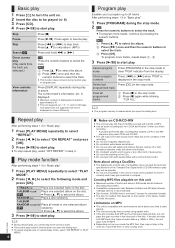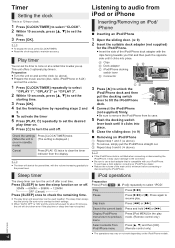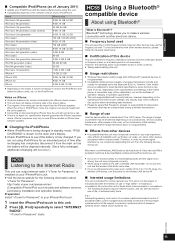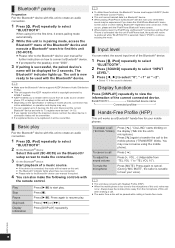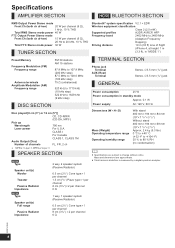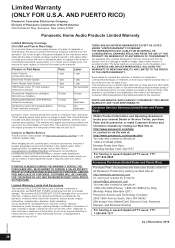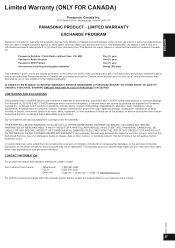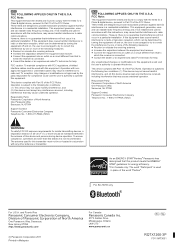Panasonic SCHC55 Support Question
Find answers below for this question about Panasonic SCHC55.Need a Panasonic SCHC55 manual? We have 1 online manual for this item!
Question posted by connorkaybug on October 27th, 2020
Hi! How To Connect My Pixel With Bluetooth On Panasonic Sc-hc55?
I have restarted, unplugged, replugged, updated, and done everything I could think of to try to get my pixel to wirelessly connect with my Panasonic radio. It keeps saying it can not communicate with it. Any advice would be awesome as I love this radio and I don't want to get rid of it.
Current Answers
Related Panasonic SCHC55 Manual Pages
Similar Questions
Do I Need The Remote,..to Connect A Bluetooth Device To This System
(Posted by jimjimjm17 1 year ago)
How Do I Pair A New 64gb Ipod Touch With The Sc-hc55db.
I have selected bluetooth on the sc-hc55db and the ipod see's it but they are not pairing.
I have selected bluetooth on the sc-hc55db and the ipod see's it but they are not pairing.
(Posted by robertmaltby 7 years ago)
How Do I Turn On Or Use My Phone To Bluetooth To The Panasonic Without The Remot
how do i pair the panasonic to my phone via bluetooth
how do i pair the panasonic to my phone via bluetooth
(Posted by beckyderek2015 7 years ago)
The Sc-hc55 Won't Make A Bluetooth Connection
Have tried iPod touch 2, iPad 2 and a galaxy s4.Please help
Have tried iPod touch 2, iPad 2 and a galaxy s4.Please help
(Posted by Mijoane 10 years ago)
Panasonic Radio/cd Player
Model - Sc-hc55db
Where can i buy the two hooks required to suspend pthe player on the ewall please ?
Where can i buy the two hooks required to suspend pthe player on the ewall please ?
(Posted by diane195 11 years ago)