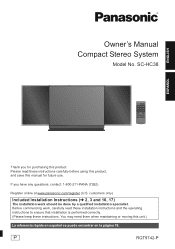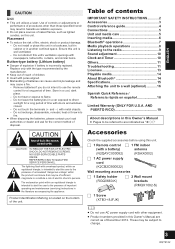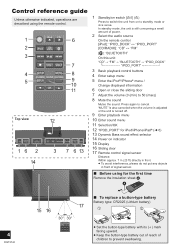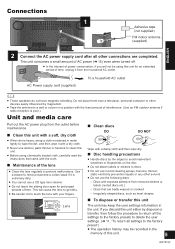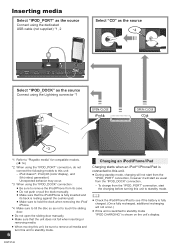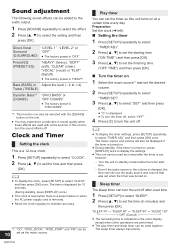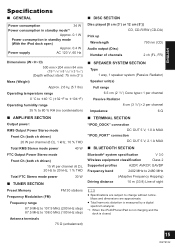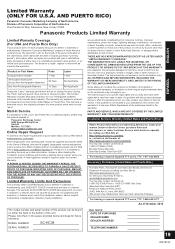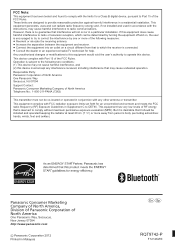Panasonic SCHC38 Support Question
Find answers below for this question about Panasonic SCHC38.Need a Panasonic SCHC38 manual? We have 1 online manual for this item!
Question posted by jimjimjm17 on November 16th, 2022
Do I Need The Remote,..to Connect A Bluetooth Device To This System
The person who posted this question about this Panasonic product did not include a detailed explanation. Please use the "Request More Information" button to the right if more details would help you to answer this question.
Current Answers
Answer #1: Posted by SonuKumar on November 16th, 2022 8:38 PM
https://www.amazon.com/HCDZ-Replacement-Panasonic-N2QAYC000082-SC-HC58EG-W/dp/B07WC1QBQ4
Please respond to my effort to provide you with the best possible solution by using the "Acceptable Solution" and/or the "Helpful" buttons when the answer has proven to be helpful.
Regards,
Sonu
Your search handyman for all e-support needs!!
Related Panasonic SCHC38 Manual Pages
Similar Questions
How Can I Connect Bluetooth Panasonic Sc-hc05 Without Romote
How can I connect Bluetooth Panasonic SC-HC05 without romote
How can I connect Bluetooth Panasonic SC-HC05 without romote
(Posted by Dripo487 11 months ago)
Hi, Greetings. I'm From Ghana, Capital City Accra I Brought Panasonic Sc
I brought the speaker to Ghana but I can not connect Bluetooth from my
I brought the speaker to Ghana but I can not connect Bluetooth from my
(Posted by broike32 1 year ago)
Bluetooth With Out A Remote.
How do i bluetooth to his device? I was connected but my other phone broke so got a new one. Nobodys...
How do i bluetooth to his device? I was connected but my other phone broke so got a new one. Nobodys...
(Posted by Saabyejenny 6 years ago)
Panasonic Sc-hc38 Pairing With Iphone 6
Panasonic Sc-hc38 Slim stylish micro system paired with my IPhone 5 but now it won't pair with my iP...
Panasonic Sc-hc38 Slim stylish micro system paired with my IPhone 5 but now it won't pair with my iP...
(Posted by brlang 6 years ago)
How Do You Change Radio Stations Without The Remote
how do you change radio stations without the remote?
how do you change radio stations without the remote?
(Posted by jdsheedy 7 years ago)