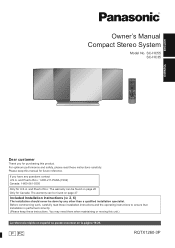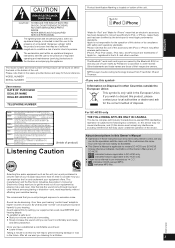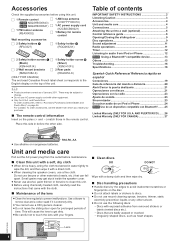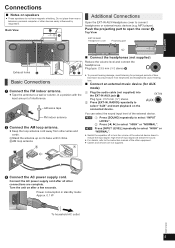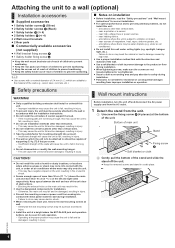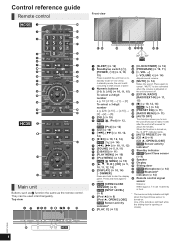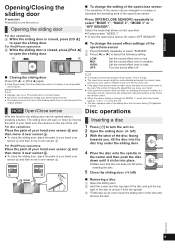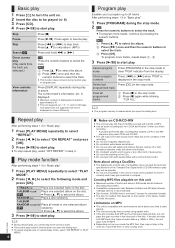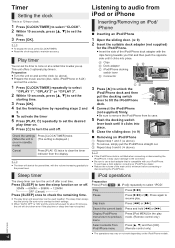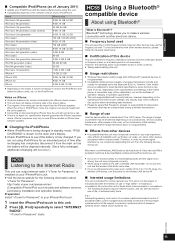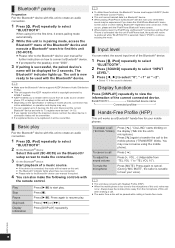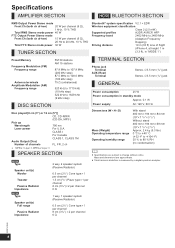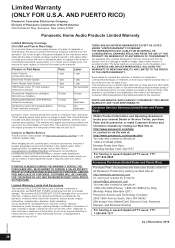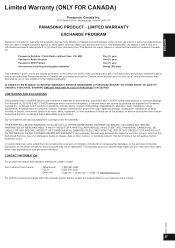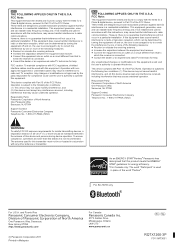Panasonic SCHC55 Support Question
Find answers below for this question about Panasonic SCHC55.Need a Panasonic SCHC55 manual? We have 1 online manual for this item!
Question posted by Mijoane on September 2nd, 2013
The Sc-hc55 Won't Make A Bluetooth Connection
Have tried iPod touch 2, iPad 2 and a galaxy s4.Please help
Current Answers
Related Panasonic SCHC55 Manual Pages
Similar Questions
Why Does My Usb Not Wrk On Panasonic Sc-hc25
why does my usb not work on my Panasonic sc-hc25
why does my usb not work on my Panasonic sc-hc25
(Posted by anilkhaira 8 months ago)
Hi! How To Connect My Pixel With Bluetooth On Panasonic Sc-hc55?
I have restarted, unplugged, replugged, updated, and done everything I could think of to try to get ...
I have restarted, unplugged, replugged, updated, and done everything I could think of to try to get ...
(Posted by connorkaybug 3 years ago)
How Do I Pair A New 64gb Ipod Touch With The Sc-hc55db.
I have selected bluetooth on the sc-hc55db and the ipod see's it but they are not pairing.
I have selected bluetooth on the sc-hc55db and the ipod see's it but they are not pairing.
(Posted by robertmaltby 7 years ago)
How Do I Make It Compatible With The Ipod Touch 5th Generation
(Posted by teamplayer425 11 years ago)
Panasonic Sc-hc55db
When playing the radio via my iphone on the Sc-HC55DB the phone will not charge. Any ideas why?
When playing the radio via my iphone on the Sc-HC55DB the phone will not charge. Any ideas why?
(Posted by paxton1 11 years ago)