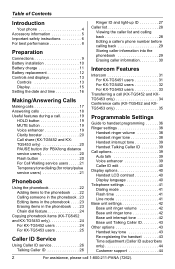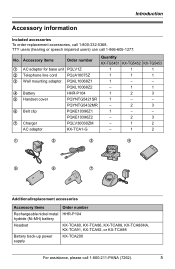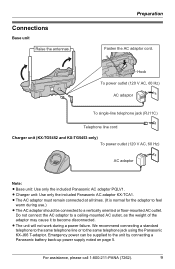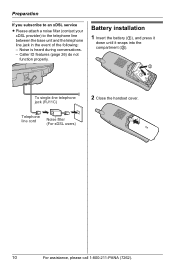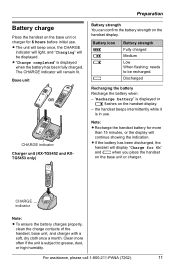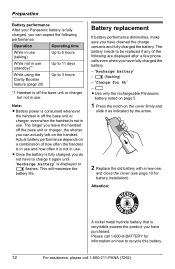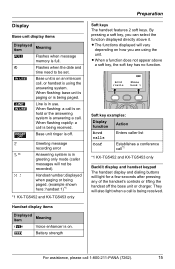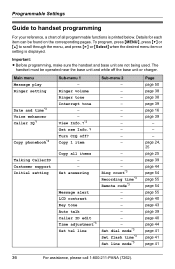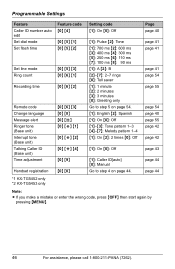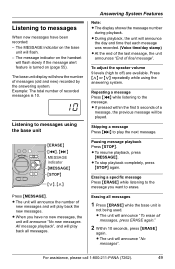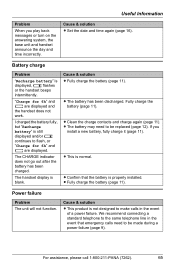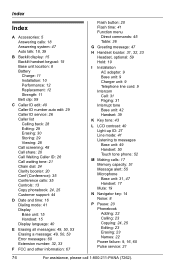Panasonic KXTG5453 Support Question
Find answers below for this question about Panasonic KXTG5453 - 5.8 GHZ TELEPHONE.Need a Panasonic KXTG5453 manual? We have 1 online manual for this item!
Question posted by congcong5 on May 31st, 2013
Alllights Onthe Base Flashed.
The person who posted this question about this Panasonic product did not include a detailed explanation. Please use the "Request More Information" button to the right if more details would help you to answer this question.
Current Answers
Related Panasonic KXTG5453 Manual Pages
Similar Questions
Base & Both Cordless Continue To Loose Time I Reset & 24 Hours Later They Are 25
minutes behind. How to correct problem?
minutes behind. How to correct problem?
(Posted by lizgene2602 8 years ago)
Turn Off Base Ringer
I have followed all nstructins both in the manual and with a Panasonic Rep to turn off Base Ringer a...
I have followed all nstructins both in the manual and with a Panasonic Rep to turn off Base Ringer a...
(Posted by babsjc 10 years ago)
Can The Base Station Beep (as Well As Flash) When Messages Are Waiting?
(Posted by sundwall 10 years ago)
Flashing Red Lights On Base Unit
When I plug in the base unit all three red lights on the base unit flash rapidly.
When I plug in the base unit all three red lights on the base unit flash rapidly.
(Posted by wjd2002 12 years ago)