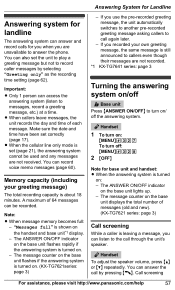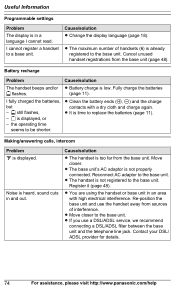Panasonic KXTG7624 Support Question
Find answers below for this question about Panasonic KXTG7624.Need a Panasonic KXTG7624 manual? We have 1 online manual for this item!
Question posted by janetraffa on June 22nd, 2011
What Handset Goes With What Base
What handset goes with what base
Current Answers
Answer #1: Posted by kcmjr on June 22nd, 2011 2:37 PM
Not sure exactly what you're asking. Either handset will work with either base unit. They are designed to be interchangeable.
If you would like a user guide you can get it here: http://service.us.panasonic.com/OPERMANPDF/KXTG7622-MUL.PDF
Licenses & Certifications: Microsoft, Cisco, VMware, Novell, FCC RF & Amateur Radio licensed.
Related Panasonic KXTG7624 Manual Pages
Similar Questions
No Display On My Base Unit; No Connexion Between Handsets And Base Unit
Note that I tried registering the handset to base unit, without success. Virgile
Note that I tried registering the handset to base unit, without success. Virgile
(Posted by virgilebuffoni 9 years ago)
How To Use Handset On Base For Intercom On Panasonic Kx-tg6641
(Posted by IOpwron 10 years ago)
Kxtg76....handset/base Do Not Ring. People Calling In Get Immediate Disconnect
(Posted by barbarageiser 11 years ago)
Where Can I Buy An Expansion Handset For Kx-tg7621
I am looking to expand my systemm by two units but don't know where to buy a handset...
I am looking to expand my systemm by two units but don't know where to buy a handset...
(Posted by coymeadows 12 years ago)