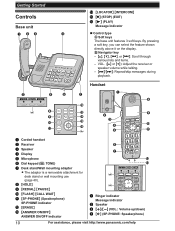Panasonic KXTG4771 Support Question
Find answers below for this question about Panasonic KXTG4771.Need a Panasonic KXTG4771 manual? We have 1 online manual for this item!
Question posted by virgilebuffoni on July 23rd, 2014
No Display On My Base Unit; No Connexion Between Handsets And Base Unit
Note that I tried registering the handset to base unit, without success. Virgile
Current Answers
Related Panasonic KXTG4771 Manual Pages
Similar Questions
Panasonic Model Kxtg 4771. Ringer Was Accidentally Turned Off On The Base.
Ringer was turned off accidentally on the base station. How to turn back on? Manual does not seem to...
Ringer was turned off accidentally on the base station. How to turn back on? Manual does not seem to...
(Posted by 1911a1dan 8 years ago)
Is Kx-tga470 Extension Handset Compatible With Kx-tg242sk?
I bought a Panasonic KX-TG242SK corded phone (base unit only, no extension cordless handset). I want...
I bought a Panasonic KX-TG242SK corded phone (base unit only, no extension cordless handset). I want...
(Posted by emycervantes 9 years ago)
How To Add Numbers To Base Unit Phone Book Without Use Of Cordless Handset
I want to use the phone but have no use for the cordless hanset
I want to use the phone but have no use for the cordless hanset
(Posted by cmdavis 9 years ago)
Display 'base No Power' Continuously
My kx-tg 7731 is frequently displaying "base no power" and thus not usable continuously. how to solv...
My kx-tg 7731 is frequently displaying "base no power" and thus not usable continuously. how to solv...
(Posted by 506319390 10 years ago)
The Base Unit Is Not Displaying That I Have A Voice Mail
The base unit shows 0 even when the phones are showing I have voice mail.
The base unit shows 0 even when the phones are showing I have voice mail.
(Posted by out2c62 11 years ago)