Panasonic KXTG4133 Support Question
Find answers below for this question about Panasonic KXTG4133.Need a Panasonic KXTG4133 manual? We have 1 online manual for this item!
Question posted by out2c62 on July 24th, 2012
The Base Unit Is Not Displaying That I Have A Voice Mail
The base unit shows 0 even when the phones are showing I have voice mail.
Current Answers
There are currently no answers that have been posted for this question.
Be the first to post an answer! Remember that you can earn up to 1,100 points for every answer you submit. The better the quality of your answer, the better chance it has to be accepted.
Be the first to post an answer! Remember that you can earn up to 1,100 points for every answer you submit. The better the quality of your answer, the better chance it has to be accepted.
Related Panasonic KXTG4133 Manual Pages
KXTG4132 User Guide - Page 2
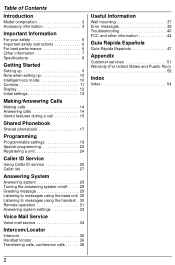
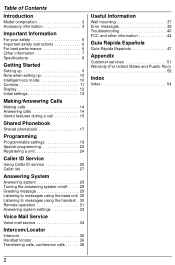
...Started
Setting up 9 Note when setting up 10 Intelligent eco mode 10 Controls 11 Display 12 Initial settings 12
Making/Answering Calls
Making calls 14 Answering calls 14 Useful ...29 Listening to messages using the base unit 30 Listening to messages using the handset . 30 Remote operation 31 Answering system settings 33
Voice Mail Service
Voice mail service 34
Intercom/Locator
Intercom 36...
KXTG4132 User Guide - Page 4
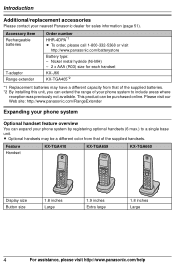
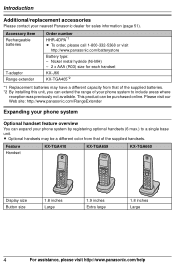
Feature Handset
KX-TGA410
KX-TGA659
KX-TGA660
Display size Button size
1.8 inches Large
1.9 inches Extra ... (page 51). Introduction
Additional/replacement accessories
Please contact your phone system to a single base unit. Please visit our Web site: http://www.panasonic.com/RangeExtender
Expanding your phone system
Optional handset feature overview You can extend the range of...
KXTG4132 User Guide - Page 6
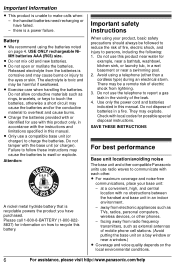
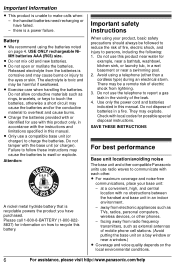
... indicated in a wet basement or near a window.) L Coverage and voice quality depends on a bay window or near a swimming pool. 2. L Charge the batteries provided with the base unit (or charger). Please call 1-800-8-BATTERY (1-800-8228837) for possible special disposal instructions. Avoid using a telephone (other phones. - There may be a remote risk of electric shock from...
KXTG4132 User Guide - Page 9
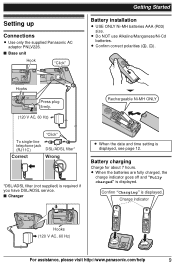
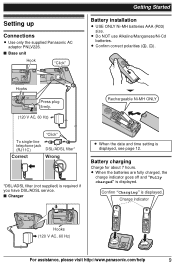
..., the
charge indicator goes off and "Fully charged" is displayed, see page 12.
Confirm "Charging" is displayed. L Do NOT use Alkaline/Manganese/Ni-Cd batteries. Battery charging
Charge for about 7 hours.
Setting up
Connections
L Use only the supplied Panasonic AC adaptor PNLV226.
■ Base unit
Hook
"Click"
Getting Started
Battery installation
L USE ONLY Ni...
KXTG4132 User Guide - Page 10


... Ni-MH battery performance (supplied batteries)
Operation
In continuous use
Not in use .) L The AC adaptor should be displayed correctly after the batteries are fully charged, the handset can be left on the base unit or charger without AC adaptor) to the same telephone line or to a vertically oriented or floor-mounted AC...
KXTG4132 User Guide - Page 12
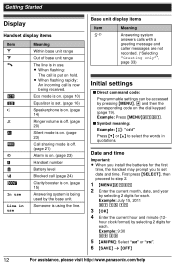
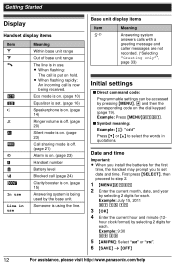
...:
An incoming call is put on . (page 15)
Answering system is using the line. Base unit display items
Item 9@
Meaning
Answering system answers calls with a greeting message and caller messages are not recorded...batteries for each .
L When flashing:
The call is in use
Meaning
Within base unit range
Out of base unit range
The line is now being used by selecting 2 digits for the first...
KXTG4132 User Guide - Page 14


... (for an
incoming call by lifting the handset off the base unit or charger. s {C}
Note: L A 3.5 second pause is inserted each 48 digits max.).
1 {REDIAL} or {>} REDIAL
L If there is a new message in the voice mail or answering system, {REDIAL} is not displayed.
2 {r}: Select the desired phone number. 3 {C}
Erasing a number in the redial list (each time
{PAUSE...
KXTG4132 User Guide - Page 15


..., please visit http://www.panasonic.com/help
15 Adjusting the base unit ringer volume Press {+} or {-} repeatedly to the conversation, press
{MUTE} again.
Note: L {MUTE} is
displayed.
Handset clarity booster
This feature can improve sound clarity when the handset is turned on the phone, you need to both Caller ID and Call Waiting with...
KXTG4132 User Guide - Page 20
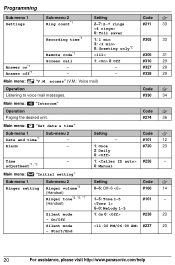
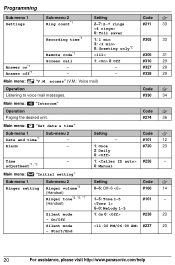
... the desired unit. adjustment*1, *3
Setting
Code +
-
#101
12
1: Once 2: Daily 0:
#720
23
1: #226
-
0: Manual
Main menu: c "Initial setting"
Sub-menu 1 Ringer setting
Sub-menu 2 Ringer volume*4 (Handset) Ringer tone*5, *6, *7 (Handset)
Setting 0-6: Off-6
1-5: Tone 1-5 6-0: Melody 1-5
Code +
#160
14
#161
- access" (V.M.: Voice mail)
Operation Listening to voice mail messages...
KXTG4132 User Guide - Page 21
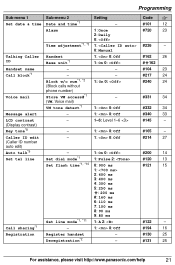
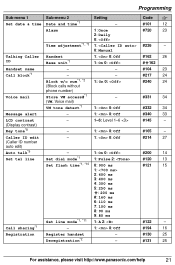
...*3 1: #226
-
0: Manual
Talking Caller Handset
ID
Base unit*1
1: 0: Off 1: On 0:
#162
26
#*162
Handset name Call block*1
Voice mail
-
-
Programming
Sub-menu 1
Sub-menu 2
Set ...phone number) Store VM access#*1 (VM: Voice mail) VM tone detect*1
- - 1: On 0:
- 1: 0: Off
#104
23
#217
24
#240
24
#331
34
#332
34
Message alert
-
1: 0: Off
#340
33
LCD contrast (Display...
KXTG4132 User Guide - Page 22


...already hung up the waiting call . *7 The preset melodies in direct command code.
*3 This feature allows the unit to pick up . Setting
1: 2: Español
1: 2: Español
Code +
#110
13
#112...Sub-menu 1
Sub-menu 2
Change language Display
Voice prompt*1
Main menu: a "Customer support"*12 Operation Displaying customer support Web address. Contact your telephone exchange or host PBX.
KXTG4132 User Guide - Page 23


... or not the handset name is turned on the base unit or charger. s
{SELECT}
Off Once
Daily
Turns alarm off (page 15) in standby mode. Silent mode
Silent mode allows you have set the alarm, the alarm sounds even if the silent mode is displayed in addition to step 4.
3 Enter the desired month...
KXTG4132 User Guide - Page 24
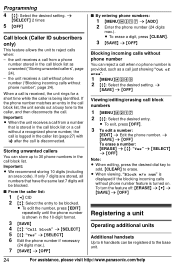
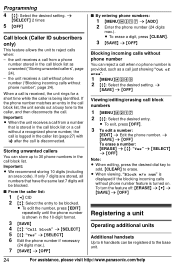
... call block list. When a call block list as unwanted ("Storing unwanted callers", page 24). - Important: L We recommend storing 10 digits (including
an area code). the unit receives a call without phone number", page 24). Programming
4 {r}: Select the desired setting. If only 7 digits are stored, all numbers that is being identified. the...
KXTG4132 User Guide - Page 26


... must : - The display shows "Missed call . When caller information is displayed and logged in English only. When a call while on (page 21). L If the unit cannot receive caller information,... received, the handsets and base unit announce the caller's name or phone number received from a caller assigned to display or announce the entire name.
turn on the base unit or
charger. - L ...
KXTG4132 User Guide - Page 29


...base unit displays the total number of 64 messages can be set for base unit and handset: L When the answering system is turned on the handset display.
- s
{SAVE} s {OFF}
Greeting message
When the unit answers a call through the unit...on the base unit flashes if the answering system is turned on the base unit lights up.
- You can access the answering
system (listen to answer the phone. "...
KXTG4132 User Guide - Page 34


...use the voice mail service provided by
your unit checks the phone line to see page 33. L You need to store the voice mail access ...voice mail tones. -
For details, see if new voice mail messages have new voice mail messages. "New Voice Mail" is displayed on /off The default setting is "On".
1 {MENU}(332 2 {r}: Select the desired setting. Voice Mail Service
Voice mail service
Voice mail...
KXTG4132 User Guide - Page 39
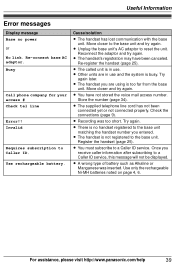
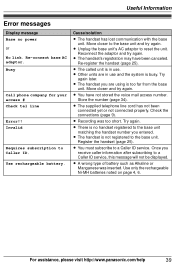
.... Invalid
Requires subscription to the base unit. Move closer to a Caller ID service, this message will not be displayed. L The handset's registration may have not stored the voice mail access number. Re-register the ...lost communication with the base unit.
L Other units are using is no power or No link.
Busy
Call phone company for your access # Check tel line
Error!!
KXTG4132 User Guide - Page 40
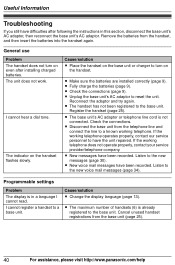
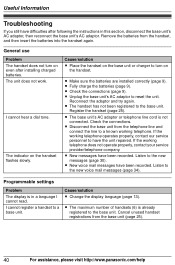
... company. L New voice mail messages have been recorded.
General use Problem The handset does not turn on the handset.
L Check the connections (page 9). If the working telephone operates properly, contact our service personnel to turn on the handset flashes slowly.
Programmable settings
Problem
The display is in this section, disconnect the base unit's AC adaptor...
KXTG4132 User Guide - Page 43
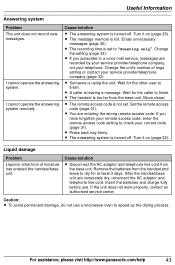
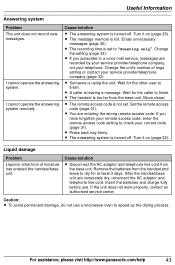
... and leave to dry for the caller to a voice mail service, messages are completely dry, reconnect the AC adaptor and telephone line cord. Caution: L To avoid permanent damage, do not use . Change the unit's number of moisture has entered the handset/base unit.
After the handset/base unit are
recorded by your service provider/telephone company, not...
KXTG4132 User Guide - Page 54


...: 22 D Date and time: 12 Dialing mode: 13 Direct command code: 19 Display Contrast: 21 Language: 13 E Eco mode: 10 Equalizer: 16 Error messages: 39...PHONE (Speakerphone): 14
T Talking caller ID: 26 Temporary tone dialing: 15 Time adjustment: 21 Transferring calls: 36 Troubleshooting: 40 TTY: 51
V VM (Voice mail): 34 Voice guidance language: 13 Voice mail: 33, 34 Volume Receiver: 14 Ringer (Base unit...
Similar Questions
The Base Unit Beeps And An 88 Appears In The Message Counter. How To Stop?
(Posted by oguerra6 11 years ago)
My Display Keeps Indicating New Message. Why? Even After Making A Call?
(Posted by pamelajaynelowe 11 years ago)
Can I Buy Just The Charger Base For Kxtg6541 Remote Phones Somewhere?
(Posted by hollydogshaver 11 years ago)
How Do You Unvoice The Talking Caller Id ?
On the kx-tg4133 using the codes "#162" or "#*162" don't seem to work to quiet that voice on the cal...
On the kx-tg4133 using the codes "#162" or "#*162" don't seem to work to quiet that voice on the cal...
(Posted by roseefreeman 11 years ago)
Help In Connecting Base Unit To Cell Phone Cell Searches For Base Unit But Canno
(Posted by wildelpaschall 12 years ago)

