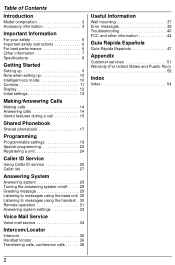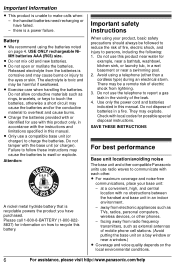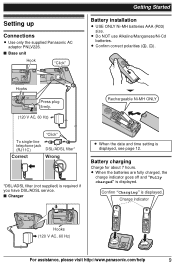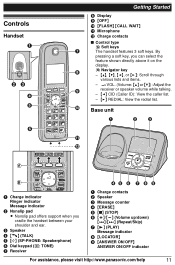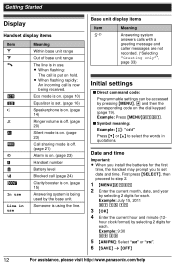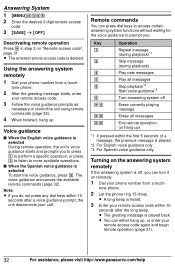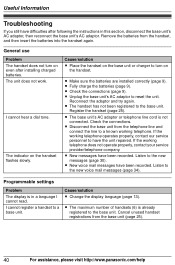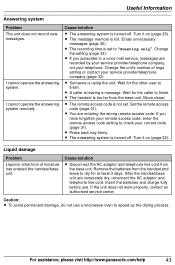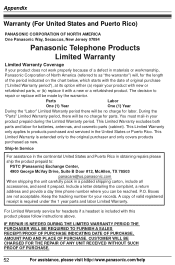Panasonic KXTG4133 Support Question
Find answers below for this question about Panasonic KXTG4133.Need a Panasonic KXTG4133 manual? We have 1 online manual for this item!
Question posted by pamelajaynelowe on November 2nd, 2012
My Display Keeps Indicating New Message. Why? Even After Making A Call?
The person who posted this question about this Panasonic product did not include a detailed explanation. Please use the "Request More Information" button to the right if more details would help you to answer this question.
Current Answers
Related Panasonic KXTG4133 Manual Pages
Similar Questions
Remote Retreival Of Messages
How do I retrieve messages when away from home?
How do I retrieve messages when away from home?
(Posted by Lurch1969 2 years ago)
How Can I Change The Message On The Answering Machine
I want to put on a new message, how can I achieve that?
I want to put on a new message, how can I achieve that?
(Posted by wimmerjudy 10 years ago)
Cannot Clear New Messages & Blinking Light Off Of Recievers
there are No new messages I have cleared them all. Yet the light blinks & on reciever says New V...
there are No new messages I have cleared them all. Yet the light blinks & on reciever says New V...
(Posted by carol3845 11 years ago)
How Do You Unvoice The Talking Caller Id ?
On the kx-tg4133 using the codes "#162" or "#*162" don't seem to work to quiet that voice on the cal...
On the kx-tg4133 using the codes "#162" or "#*162" don't seem to work to quiet that voice on the cal...
(Posted by roseefreeman 11 years ago)
New Message
Panasonic Model KX-TGA402 Every time I push my off button or talk button the first thing I get is ...
Panasonic Model KX-TGA402 Every time I push my off button or talk button the first thing I get is ...
(Posted by jpbanks 12 years ago)