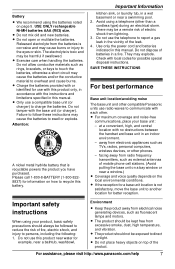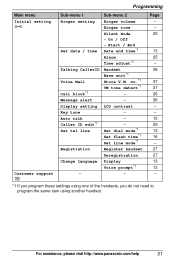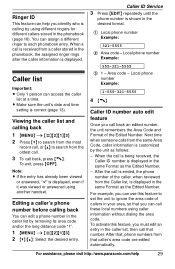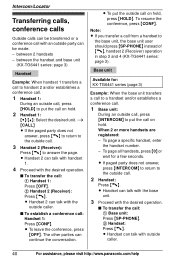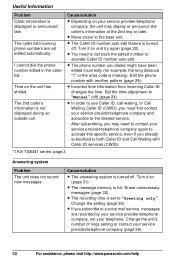Panasonic KXTG6441 - EXPAND DIGITAL ANS SYS Support and Manuals
Get Help and Manuals for this Panasonic item

View All Support Options Below
Free Panasonic KXTG6441 manuals!
Problems with Panasonic KXTG6441?
Ask a Question
Free Panasonic KXTG6441 manuals!
Problems with Panasonic KXTG6441?
Ask a Question
Most Recent Panasonic KXTG6441 Questions
Can't Hear My Voice On Kxtg6441
people can't hear me on my handset when speaking.
people can't hear me on my handset when speaking.
(Posted by jnychis 1 year ago)
Flashing Red Lights On Base Unit
When I plug in the base unit all three red lights on the base unit flash rapidly.
When I plug in the base unit all three red lights on the base unit flash rapidly.
(Posted by wjd2002 12 years ago)
How To Turn Off Base Ringer For Kx-tg6441
I don't want the base unit to ring. The handsets ring and that's enough. There's no ringer on/off sw...
I don't want the base unit to ring. The handsets ring and that's enough. There's no ringer on/off sw...
(Posted by acompulsive 12 years ago)
Popular Panasonic KXTG6441 Manual Pages
Panasonic KXTG6441 Reviews
We have not received any reviews for Panasonic yet.