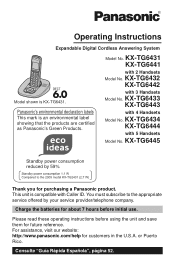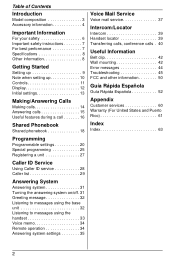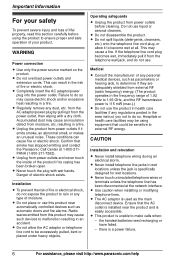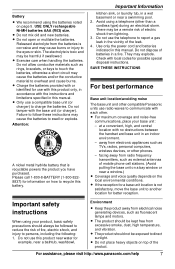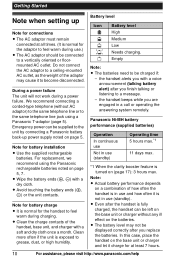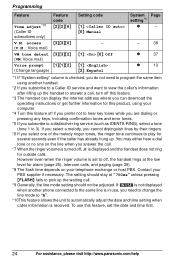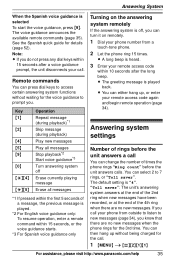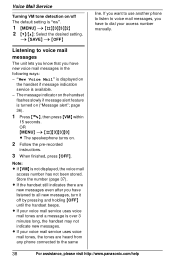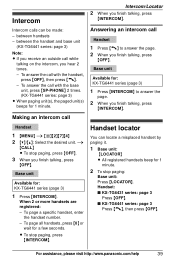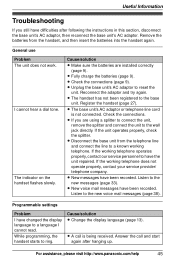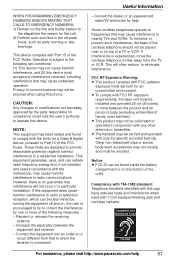Panasonic KXTG6441 Support Question
Find answers below for this question about Panasonic KXTG6441 - EXPAND DIGITAL ANS SYS.Need a Panasonic KXTG6441 manual? We have 1 online manual for this item!
Question posted by jnychis on June 28th, 2022
Can't Hear My Voice On Kxtg6441
Current Answers
Answer #1: Posted by hzplj9 on June 28th, 2022 1:08 PM
https://www.manualslib.com/manual/2311481/Panasonic-Kx-Tg6441t.html
This is a guide for a similar model.
https://www.manualslib.com/manual/1373741/Panasonic-Kx-Tg6431.html
Hope that helps you solve your problem.
Answer #2: Posted by SonuKumar on June 28th, 2022 10:06 PM
Possible cause and solutions
Your phone may be on Mute. Press the [ MUTE ] button during a call. To return to the call, press the [ MUTE ] button again.
Note: [ MUTE ] is a soft key visible on the display during a call.
MUTE shown inbottom left side of screen.
Problem with the callers mic. Call another person, if they can hear you the problem is not with your telephone.
Problem with telephone jack, test by plugging your telephone into a different telephone jack.
If the person you are speaking to still can not hear you, you telephone may require service.
Please respond to my effort to provide you with the best possible solution by using the "Acceptable Solution" and/or the "Helpful" buttons when the answer has proven to be helpful.
Regards,
Sonu
Your search handyman for all e-support needs!!
Related Panasonic KXTG6441 Manual Pages
Similar Questions
Do all the individual phones on Panasonic KX-TGF575S cordless phones have call waiting ?How loud are...
during conversation...sometimes the other person momentarily cant hear me speaking...like my sound h...
can a KXTG6533 be expanded to two additional hand sets