Panasonic KXTG6441 Support Question
Find answers below for this question about Panasonic KXTG6441 - EXPAND DIGITAL ANS SYS.Need a Panasonic KXTG6441 manual? We have 1 online manual for this item!
Question posted by acompulsive on June 23rd, 2011
How To Turn Off Base Ringer For Kx-tg6441
I don't want the base unit to ring. The handsets ring and that's enough. There's no ringer on/off switch. How do I turn the ringer off on the base unit?
Current Answers
There are currently no answers that have been posted for this question.
Be the first to post an answer! Remember that you can earn up to 1,100 points for every answer you submit. The better the quality of your answer, the better chance it has to be accepted.
Be the first to post an answer! Remember that you can earn up to 1,100 points for every answer you submit. The better the quality of your answer, the better chance it has to be accepted.
Related Panasonic KXTG6441 Manual Pages
Expand Digital Ans Sys - Multi Language - Page 1
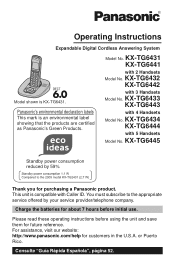
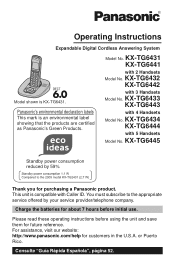
Model No. KX-TG6431 KX-TG6441
with 3 Handsets
Model No. KX-TG6432 KX-TG6442
with 2 Handsets
Model No. This unit is compatible with 5 Handsets
Model No.
Operating Instructions
Expandable Digital Cordless Answering System
Model shown is an environmental label showing that the products are certified as Panasonic's Green Products. Please read these operating instructions before ...
Expand Digital Ans Sys - Multi Language - Page 3
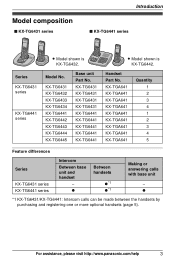
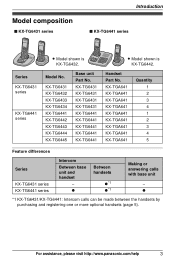
...Between base unit and handset
-
KX-TG6431 KX-TG6431 KX-TG6431 KX-TG6431 KX-TG6441 KX-TG6441 KX-TG6441 KX-TG6441 KX-TG6441
L Model shown is KX-TG6432.
r
Between handsets
r*1 r*1
Making or answering calls with base unit
- For assistance, please visit http://www.panasonic.com/help
3
KX-TG6431 KX-TG6432 KX-TG6433 KX-TG6434 KX-TG6441 KX-TG6442 KX-TG6443 KX-TG6444 KX-TG6445
Base unit...
Expand Digital Ans Sys - Multi Language - Page 5


... your phone system
You can expand your nearest Panasonic dealer for every handset KX-TCA60, KX-TCA86, KX-TCA92, KX-TCA93, KX-TCA94 KX-J66 KX-TCA230
*1 Replacement batteries may be a different color from that of the supplied handsets. L Optional handsets may have a different capacity from that of all recorded messages and allows you to a single base unit.
For assistance, please visit...
Expand Digital Ans Sys - Multi Language - Page 11


...down ) while talking
- move the cursor (left or right) to edit
number or name
J
Base unit
■ KX-TG6431 series (page 3)
A
B
K L
A
B
A Charge indicator Ringer indicator Message indicator
B Speaker C {C} (TALK) D {s} (SP-PHONE: Speakerphone) E Headset ...can :
H
- Controls
Handset (KX-TGA641)
A
B C D E F
Getting Started
L Charge contacts
■ Control type
A Soft keys
The...
Expand Digital Ans Sys - Multi Language - Page 12
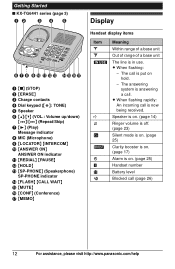
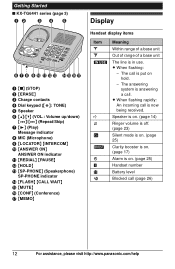
Getting Started
■ KX-TG6441 series (page 3)
AB
CD E
F GH I J KLM NOPQ
A {■} (STOP) B {ERASE} C Charge contacts D Dial ... a base unit
Out of range of a base unit
The line is answering a call. The answering system is in use.
L When flashing:
- The call is put on . (page 25)
Handset number
Battery level
Blocked call is on hold.
- Speaker is on. (page 14)
Ringer volume is...
Expand Digital Ans Sys - Multi Language - Page 14


... handset and dial the phone
number.
Adjusting the receiver or speaker volume Press {^} or {V} repeatedly while talking. Example: If you finish talking, press
{OFF}. Using the base unit
Available for PBX/long distance service users) A pause is pressed. PHONE}. L To correct a digit, press {CLEAR}.
2 Press {C} or {CALL}. 3 When you finish talking, press {SP- L To switch...
Expand Digital Ans Sys - Multi Language - Page 15


... Press {^} or {V} repeatedly while talking. L To turn this feature on the base unit, simply lift it. To turn the ringer off ,
the base unit rings at the low level for intercom calls. (KX-TG6441 series: page 3)
Using the base unit
Available for a call, you can answer calls simply by pressing {~}. L While on a call, you can also program the handset
ringer volume beforehand (page 23).
Expand Digital Ans Sys - Multi Language - Page 16


... {MUTE} during an outside
call .
Note: L {MUTE} is disconnected.
L The SP-PHONE indicator on the handset flashes rapidly.
L The base unit user can take the call
by pressing {SP-PHONE}. (KX-TG6441 series: page 3)
Base unit
Available for : KX-TG6441 series (page 3)
1 Press {MUTE} during an outside
call is a soft key visible on hold, the call . L While an outside...
Expand Digital Ans Sys - Multi Language - Page 17


...
provider/telephone company for handset and base unit: L A maximum of 4 parties (including 1
outside call.
Handset
To join the conversation, press {C} when the other handset is turned on automatically when necessary....switch the dialing mode to tone when you need to access touch-tone services (for : KX-TG6441 series (page 3)
To join the conversation, press {SPPHONE} when the handset is turned...
Expand Digital Ans Sys - Multi Language - Page 19


...
phonebook if necessary.
4 {C}
Editing entries
1 Find the desired entry (page 18).
i {EDIT}
2 {V}/{^}: Select the information you
want to edit. ■ To change the ringer ID: {V}/{^}: Select the current ringer ID. i {OK} L To turn the ringer ID off, select
"No Ringer ID".
3 {SAVE} i {OFF}
Shared Phonebook 3 {V}/{^}: "Yes" i {SELECT} i
{OFF}
Chain dial
This feature allows you to dial...
Expand Digital Ans Sys - Multi Language - Page 25


...time periods when you do not want to select a period of time during which the handset will not ring for outside calls. Note: L To correct a digit, press {^} or {V} to
move...and 4 melodies. - L We recommend turning the base unit
ringer off (page 15) and call screening off ", page 25. "It's time for your meeting" - "Happy birthday" The unit makes the selected announcement at the set ...
Expand Digital Ans Sys - Multi Language - Page 28


...unit cannot receive caller
information, the following every ring.
The unit announces in the phonebook is displayed: - L Caller ID service has a limit of rings "2" (page 35), the unit does not announce the caller information. L If you turn... characters can be properly received. L If the unit is received, the handsets and base unit announce the caller's name or phone number received ...
Expand Digital Ans Sys - Multi Language - Page 31


... is leaving a message, you recorded your greeting message) is turned
on, the ANSWER ON indicator on the handset.
Note: L If message memory becomes full:
- L The base unit user can also set correctly (page 13). You can answer the call
by pressing {SP-PHONE}. (KX-TG6441 series: page 3)
Turning off the call screening feature While screening a call by...
Expand Digital Ans Sys - Multi Language - Page 34


... {2} to listen to leave a voice memo (voice message) for : KX-TG6441 series (page 3)
Recording a voice memo
You can use the base unit to more available operations. Erase all messages - i {SAVE} i {OFF}
Voice guidance
When the English voice guidance is "111".
1 {MENU} i {#}{3}{0}{6} 2 Enter the desired 3-digit remote
access code. Play back new messages - L The voice guidance...
Expand Digital Ans Sys - Multi Language - Page 39
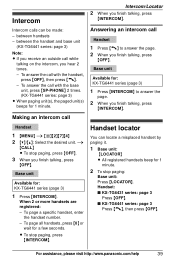
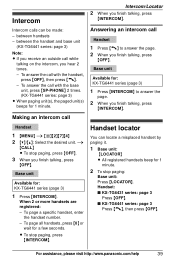
.../Locator 2 When you hear 2 tones. - When 2 or more handsets are registered: - To page all handsets, press {0} or
wait for : KX-TG6441 series (page 3)
1 Press {INTERCOM}. L To stop paging:
Base unit: Press {LOCATOR}. between the handset and base unit
(KX-TG6441 series: page 3)
Note: L If you finish talking, press
{OFF}. between handsets - i
{CALL} L To stop paging, press {OFF}.
3 When you...
Expand Digital Ans Sys - Multi Language - Page 40
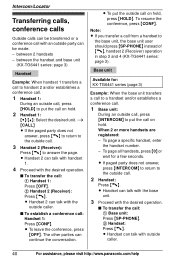
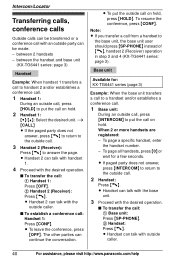
...://www.panasonic.com/help
between the handset and base unit
(KX-TG6441 series: page 3)
Handset
Example: When handset 1 transfers a call to put the call .
2 Handset:
Press {C}. L To put the outside call, press {HOLD} to
the base unit, the base unit user should press {SP-PHONE} instead of {C}, handset 2 (Receiver) operation in step 3 and 4 (KX-TG6441 series: page 3). Note: L If you...
Expand Digital Ans Sys - Multi Language - Page 47
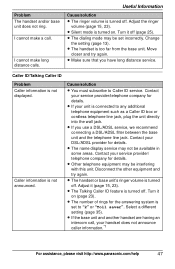
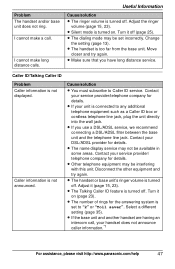
... jack.
L The name display service may be set to "2" or "Toll saver". L The handset or base unit's ringer volume is turned off .
Move
closer and try again.
L The number of rings for details.
L The handset is connected to Caller ID service. Contact your handset does not announce caller information.*1
For assistance, please visit http://www.panasonic.com/help...
Expand Digital Ans Sys - Multi Language - Page 48
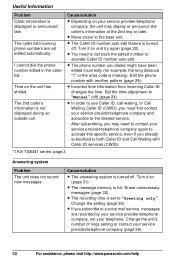
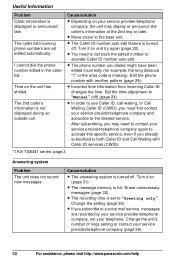
...KX-TG6441 series: page 3
Answering system
Problem The unit does not record new messages. Erase unnecessary messages (page 32). Change the unit's number of rings setting or contact your service provider/telephone company, the unit... time is turned off.
Time on (page 31). Turn it on ...base unit. Useful Information
Problem Caller information is missing).
L The message memory is...
Expand Digital Ans Sys - Multi Language - Page 51
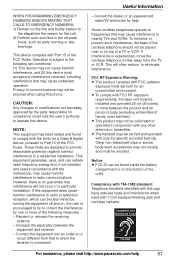
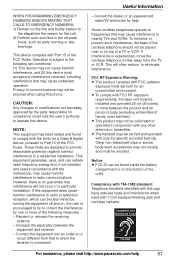
... (2) this device must be determined by turning the equipment off -peak
hours, such as early morning or late evenings. Compliance with TIA-1083 standard: Telephone handsets identified with this logo have reduced noise and interference when used in accordance with FCC RF exposure requirements, the base unit must be installed and operated 20 cm...
Expand Digital Ans Sys - Multi Language - Page 63


...handset: 27 Alarm: 25 Answering calls: 15 Answering system Call screening: 31 Erasing messages: 32, 33, 35 Greeting only: 36 Listening to messages: 32, 33, 34 Number of rings: 35 Recording time: 36 Remote access code: 34 Remote operation: 34 Ring count: 35 Toll saver: 35 Turning...Voice mail: 36, 37 Volume Receiver: 14 Ringer (Base unit): 15 Ringer (Handset): 15, 23 Speaker: 14 W Wall mounting: 42
63
Similar Questions
Can't Hear My Voice On Kxtg6441
people can't hear me on my handset when speaking.
people can't hear me on my handset when speaking.
(Posted by jnychis 1 year ago)
How To Change The Time On A Kx-t7625 Panasonic Digital Proprietary Telephone
(Posted by larts 9 years ago)
Turn Off Base Ringer
I have followed all nstructins both in the manual and with a Panasonic Rep to turn off Base Ringer a...
I have followed all nstructins both in the manual and with a Panasonic Rep to turn off Base Ringer a...
(Posted by babsjc 10 years ago)
Flashing Red Lights On Base Unit
When I plug in the base unit all three red lights on the base unit flash rapidly.
When I plug in the base unit all three red lights on the base unit flash rapidly.
(Posted by wjd2002 12 years ago)
Expandable Digital Cordless Answering Ystem
can a KXTG6533 be expanded to two additional hand sets
can a KXTG6533 be expanded to two additional hand sets
(Posted by jtbyrd 12 years ago)

