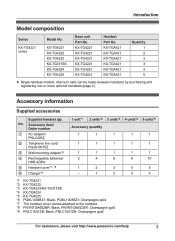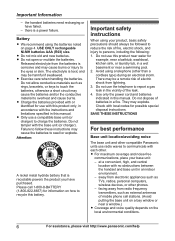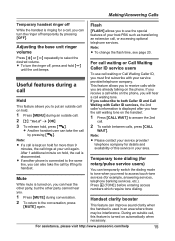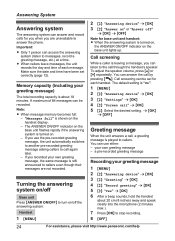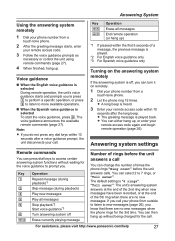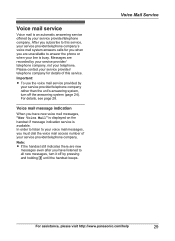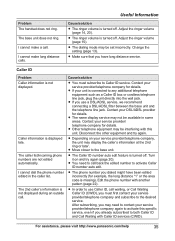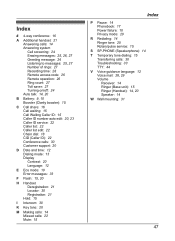Panasonic KXTG4224 Support Question
Find answers below for this question about Panasonic KXTG4224.Need a Panasonic KXTG4224 manual? We have 1 online manual for this item!
Question posted by sundwall on June 20th, 2013
Can The Base Station Beep (as Well As Flash) When Messages Are Waiting?
The person who posted this question about this Panasonic product did not include a detailed explanation. Please use the "Request More Information" button to the right if more details would help you to answer this question.
Current Answers
Answer #1: Posted by sabrie on June 20th, 2013 12:29 PM
Hi. Please download and refer to the telephone's User Guide linked below in pdf for more on your its features, notifications and directions:
http://www.helpowl.com/manuals/Panasonic/KXTG4224/186638
www.techboss.co.za
Related Panasonic KXTG4224 Manual Pages
Similar Questions
Base Station Microphone Settings On The Kx-tg6643 Phone System.
I love my phone, but when I use the speakerphone, the other party constantly says it sounds like I a...
I love my phone, but when I use the speakerphone, the other party constantly says it sounds like I a...
(Posted by darylict95 10 years ago)
Can We Use Multiple Base Stations With Kx-tg7741?
Will the Panasonic KX-TG7741 work with multiple base stations at the same time. We can good receptio...
Will the Panasonic KX-TG7741 work with multiple base stations at the same time. We can good receptio...
(Posted by giffpam 11 years ago)
Base Station Power Supply
the base station of the kx-tg4012n is 110 or 220 V? thanks
the base station of the kx-tg4012n is 110 or 220 V? thanks
(Posted by gusa60 11 years ago)
Register Newer Handset To Prior Base Station Model
How can I register handset KX-tga-660 to an earlier base station Panasonic Kx-tga6545? Both units ar...
How can I register handset KX-tga-660 to an earlier base station Panasonic Kx-tga6545? Both units ar...
(Posted by lmschips 12 years ago)
Does The Base Station For The Kx-td7696 Transmit Continuously?
According to this article, http://www.emfrf.com/images/stories/pdfs/DECT_5_8_GHz_Cordless_Phone.pdf ...
According to this article, http://www.emfrf.com/images/stories/pdfs/DECT_5_8_GHz_Cordless_Phone.pdf ...
(Posted by jgallagherfamily 14 years ago)