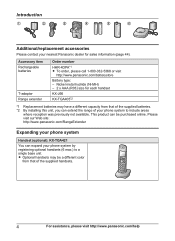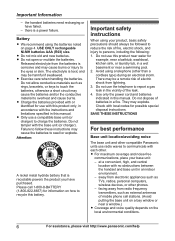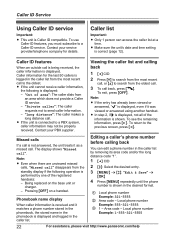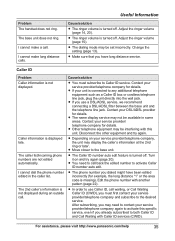Panasonic KXTG4224 Support and Manuals
Get Help and Manuals for this Panasonic item

View All Support Options Below
Free Panasonic KXTG4224 manuals!
Problems with Panasonic KXTG4224?
Ask a Question
Free Panasonic KXTG4224 manuals!
Problems with Panasonic KXTG4224?
Ask a Question
Most Recent Panasonic KXTG4224 Questions
Four Phones Not Working.
When phone is incoming time only one phone is working and others three phones are not working. and n...
When phone is incoming time only one phone is working and others three phones are not working. and n...
(Posted by patel6937 10 years ago)
Phoes Are Not Working?
four phoes connected difference room its are not working sametime?
four phoes connected difference room its are not working sametime?
(Posted by patel6937 10 years ago)
Can The Base Station Beep (as Well As Flash) When Messages Are Waiting?
(Posted by sundwall 10 years ago)
Popular Panasonic KXTG4224 Manual Pages
Panasonic KXTG4224 Reviews
We have not received any reviews for Panasonic yet.