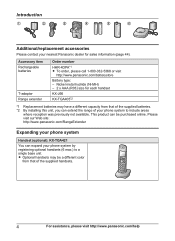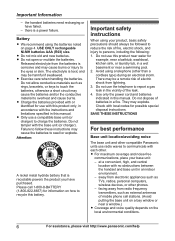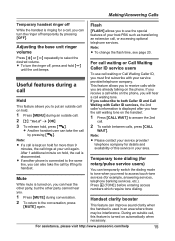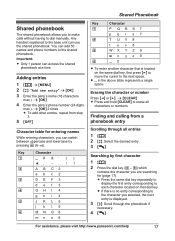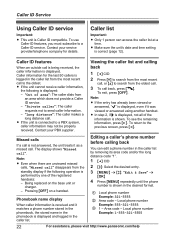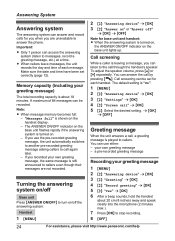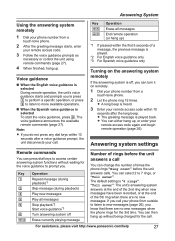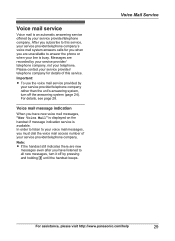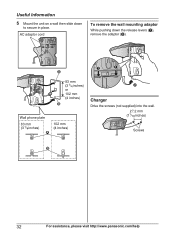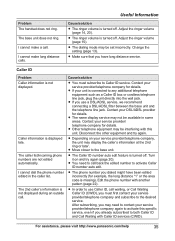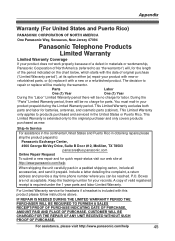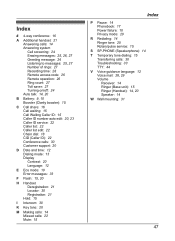Panasonic KXTG4224 Support Question
Find answers below for this question about Panasonic KXTG4224.Need a Panasonic KXTG4224 manual? We have 1 online manual for this item!
Question posted by patel6937 on September 11th, 2013
Four Phones Not Working.
When phone is incoming time only one phone is working and others three phones are not working. and not transfer to other phones.
Current Answers
Answer #1: Posted by TommyKervz on September 11th, 2013 12:55 AM
Greetings - Please reach out from the foregoing link for assistance on this particular issue.
http://shop.panasonic.com/ecom/support/contact-us
http://shop.panasonic.com/ecom/support/contact-us
Related Panasonic KXTG4224 Manual Pages
Similar Questions
Will Panasonic Kx-tg7623b Phone Work With Pantech Link Cell Phone
(Posted by MrThprim 10 years ago)
Phoes Are Not Working?
four phoes connected difference room its are not working sametime?
four phoes connected difference room its are not working sametime?
(Posted by patel6937 10 years ago)
Can The Base Station Beep (as Well As Flash) When Messages Are Waiting?
(Posted by sundwall 10 years ago)
My Phone Works, But The Screen Remains Blank
Why?
my phone works, but the screen remains blank. What to do?
my phone works, but the screen remains blank. What to do?
(Posted by shotsief 11 years ago)
Will The Kx Ts730s Conference Phone Work With The Kx-ta624?
I have the Advanced Hybrid System KX-TA624 and I am looking for a conference phone. Will the KX TS73...
I have the Advanced Hybrid System KX-TA624 and I am looking for a conference phone. Will the KX TS73...
(Posted by rmorris95510 14 years ago)