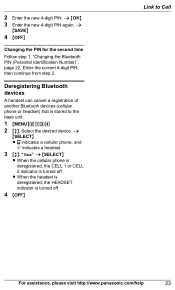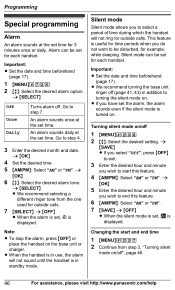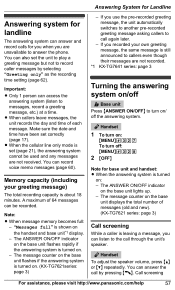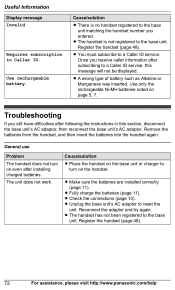Panasonic KX-TG7645M Support Question
Find answers below for this question about Panasonic KX-TG7645M.Need a Panasonic KX-TG7645M manual? We have 1 online manual for this item!
Question posted by lizgene2602 on February 2nd, 2016
Base & Both Cordless Continue To Loose Time I Reset & 24 Hours Later They Are 25
minutes behind. How to correct problem?
Current Answers
Answer #1: Posted by TommyKervz on February 4th, 2016 2:15 AM
Panasonic products are designed to meet the telephone regulation of each country Your telephone might be using flash time of another country. If you want to change the flash time of your telephone, please contact the nearest Panasonic service center/dealer. Moreover, note that the flash time of some models cannot be changed. See other suggestions here...
Related Panasonic KX-TG7645M Manual Pages
Similar Questions
How Do I Reset A Voicemail Password On Panasonic Kx-t7633
(Posted by hokrob 9 years ago)
Time Jumps 1 Hour
When an incoming call occurs, the time display jumps ahead 1 hour. This started happening after I re...
When an incoming call occurs, the time display jumps ahead 1 hour. This started happening after I re...
(Posted by susanperrett3 10 years ago)
When We Receive A Call, The Time Jumps 5 Hours Ahead. What Is Going On?
(Posted by JackyeMcDaniel 10 years ago)
How Do I Setup Speed Dial For Base & Cordless Phones.
Need instructions to program speed dial numbers 1-9 on base & cordless kx-tg9471/2 in English
Need instructions to program speed dial numbers 1-9 on base & cordless kx-tg9471/2 in English
(Posted by SheriKarr 11 years ago)