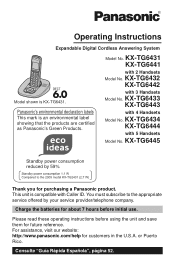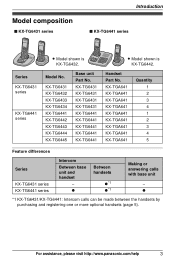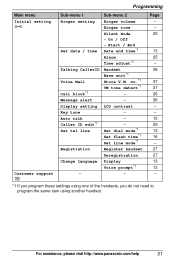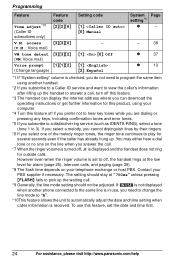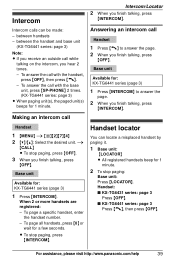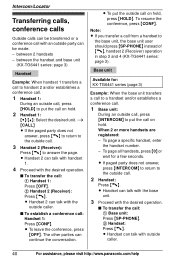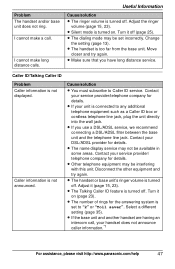Panasonic KXTG6431 - EXPAND DIGITAL ANS SYS Support and Manuals
Get Help and Manuals for this Panasonic item

View All Support Options Below
Free Panasonic KXTG6431 manuals!
Problems with Panasonic KXTG6431?
Ask a Question
Free Panasonic KXTG6431 manuals!
Problems with Panasonic KXTG6431?
Ask a Question
Most Recent Panasonic KXTG6431 Questions
Time Jumps 1 Hour
When an incoming call occurs, the time display jumps ahead 1 hour. This started happening after I re...
When an incoming call occurs, the time display jumps ahead 1 hour. This started happening after I re...
(Posted by susanperrett3 10 years ago)
Kx-tg6432 Won't Keep Correct Date Or Time.
(Posted by jlhorning 11 years ago)
I Have Misplaced My Manual And Looking To Replace It
(Posted by Bboyd78451 11 years ago)
I Am Getting A No Line, Re-connect Base Adapter Msg On The Additional Handsets.
The base works fine and I have a dial tone why am i getting this msg on the additional hand sets and...
The base works fine and I have a dial tone why am i getting this msg on the additional hand sets and...
(Posted by nicolebendell 12 years ago)
Blocked Calls
how do you remove a phone number from the blocked calls list?
how do you remove a phone number from the blocked calls list?
(Posted by fnoel12 12 years ago)
Popular Panasonic KXTG6431 Manual Pages
Panasonic KXTG6431 Reviews
We have not received any reviews for Panasonic yet.