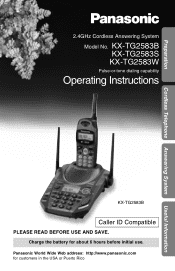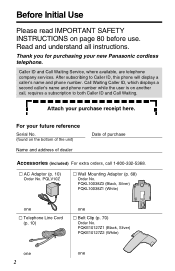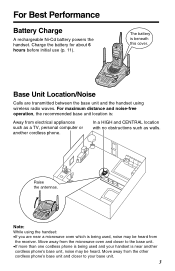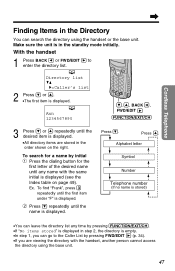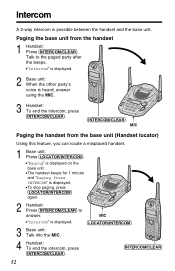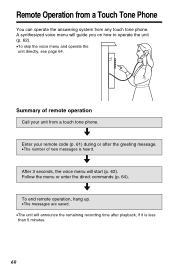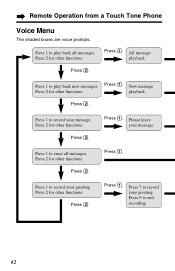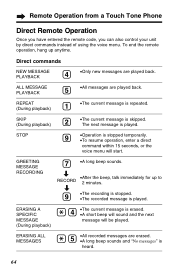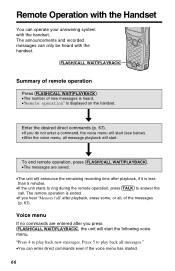Panasonic KXTG2583B Support Question
Find answers below for this question about Panasonic KXTG2583B - 2.4 GHZ CORDLESS PHO.Need a Panasonic KXTG2583B manual? We have 1 online manual for this item!
Question posted by kuldeepanand on June 22nd, 2012
How To Enhance The Voice Of Ringtone
The person who posted this question about this Panasonic product did not include a detailed explanation. Please use the "Request More Information" button to the right if more details would help you to answer this question.
Current Answers
Related Panasonic KXTG2583B Manual Pages
Similar Questions
How Do I Set Up A Message For My Phone Voice Mail
How do I set up a message for my phone voice mail
How do I set up a message for my phone voice mail
(Posted by jjewell1 9 months ago)
How Do I Mute Voice Enhancer
(Posted by Anonymous-113434 10 years ago)
Callers Have Trouble Hearing - Possible Voice Enhancer Problems
Callers will tell us they can't hear our voices very well. I notice a loud buzz on the phone. We che...
Callers will tell us they can't hear our voices very well. I notice a loud buzz on the phone. We che...
(Posted by tweetent 12 years ago)
We Got This Machine From A 2nd Hand Store & When A Call Comes In, The Voice
Mai
we got this machine froma 2nd hand store & when a call comes in, the voice mail doesn't pick up ...
we got this machine froma 2nd hand store & when a call comes in, the voice mail doesn't pick up ...
(Posted by kathkell 12 years ago)
Phone Kx-tg6641 - How Do I Turn Off The Caller Id Voice Identification?
(Posted by thomasjr1 12 years ago)