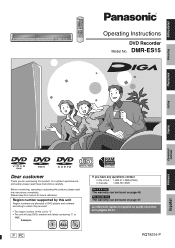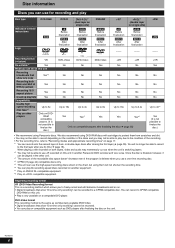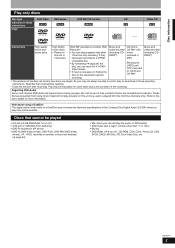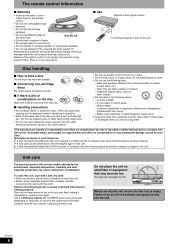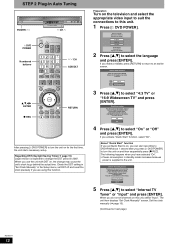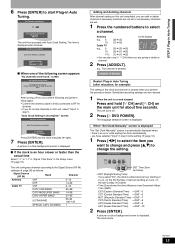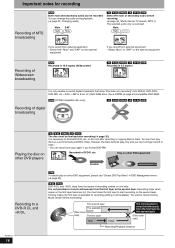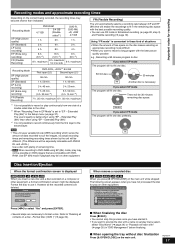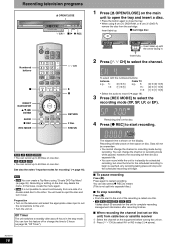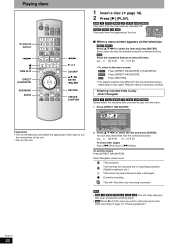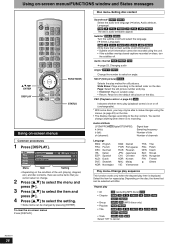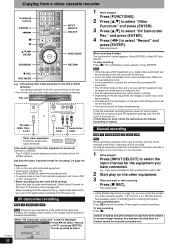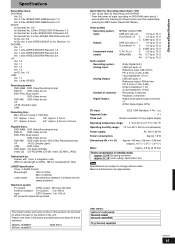Panasonic DMR ES15 Support Question
Find answers below for this question about Panasonic DMR ES15 - DIGA DVD Recorder.Need a Panasonic DMR ES15 manual? We have 1 online manual for this item!
Question posted by Marioraffaldi on August 18th, 2019
Scritta Please
Current Answers
Answer #1: Posted by hzplj9 on August 18th, 2019 11:05 AM
Presumo che tu abbia un problema a scrivere DVD. È possibile provare a eseguire un pulitore del disco attraverso l'unità. Non si specifica se l'unità riprodurrà un dvd preregistrato. Se un detergente non funziona, si potrebbe avere un laser difettoso e si dovrebbe contattare un tecnico dell'assistenza per un consiglio.
Good luck
Answer #2: Posted by Troubleshooter101 on August 20th, 2019 10:36 AM
2. The One Touch record facility (30,60,90 etc minute recordings) does not work at all. Once I set a recording going and subsequently press the REC button to initiate timed duration recordings, nothing happens and nothing is displayed on the screen. I have tried on all available disk formats including DVD-RAM.
3. Time slip function and manual skip (30 seconds) will only work on a DVD-RAM disk or a finalised DVD+R disk but not DVD-R / DVD-RW / DVD+RW disks despite the manual clearly stating they should work. These functions do not even work on pre-recorded DVDs which is clearly unacceptable.
4. DivX files (AVI) put on any format of disk are unplayable as the recorder states the disks are unformatted (same problem as 1 above basically). This was one of the reasons for purchasing the recorder in the first place.
I would steer clear of this player! If anyone else has got the above to work with their player
For reference please check this link
https://forum.videohelp.com/threads/350184-Panasonic-dmr-es15-wont-read-any-divx-or-dvd-on-dvd-rw
Thanks
Please respond to my effort to provide you with the best possible solution by using the "Acceptable Solution" and/or the "Helpful" buttons when the answer has proven to be helpful. Please feel free to submit further info for your question, if a solution was not provided. I appreciate the opportunity to serve you!
Troublshooter101
Related Panasonic DMR ES15 Manual Pages
Similar Questions
Where can I get a Panasonic DVR recorder DMR ES15 power cord?
Unsucessful connection just flashing 12:00A. Used HDMI"in"from TV to DVD recorder HDMI AVOUT. Connec...
I have just bought 4 new Verbatim 4.7gb DVD discs for use in my 4-5 year old Panasonic DMR-E55 DVD-R...