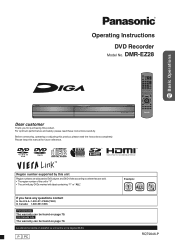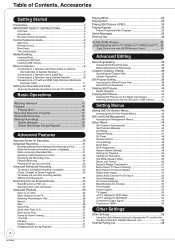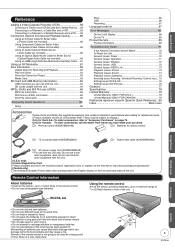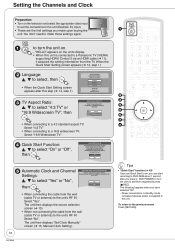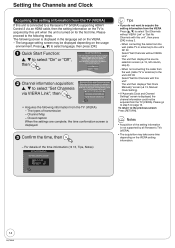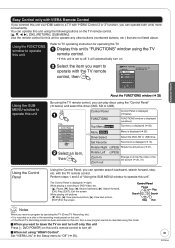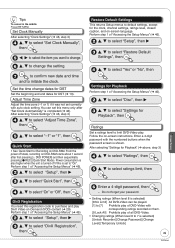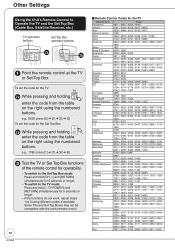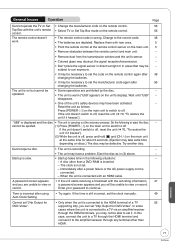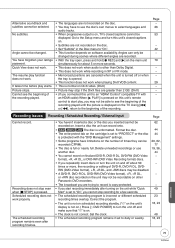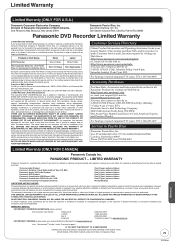Panasonic DMR-EZ28K Support and Manuals
Get Help and Manuals for this Panasonic item

View All Support Options Below
Free Panasonic DMR-EZ28K manuals!
Problems with Panasonic DMR-EZ28K?
Ask a Question
Free Panasonic DMR-EZ28K manuals!
Problems with Panasonic DMR-EZ28K?
Ask a Question
Most Recent Panasonic DMR-EZ28K Questions
Connecting New Panasonic Dvd Recorder Dmr-ez28 To Samsung 32' Tv.
Unsucessful connection just flashing 12:00A. Used HDMI"in"from TV to DVD recorder HDMI AVOUT. Connec...
Unsucessful connection just flashing 12:00A. Used HDMI"in"from TV to DVD recorder HDMI AVOUT. Connec...
(Posted by desertdecor 11 years ago)
Anybody Has Manual For This Device Dmr-bwt720
(Posted by srbalajiece 11 years ago)
Panasonic DMR-EZ28K Videos
Popular Panasonic DMR-EZ28K Manual Pages
Panasonic DMR-EZ28K Reviews
We have not received any reviews for Panasonic yet.