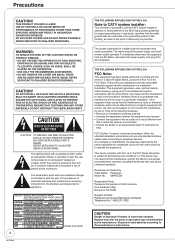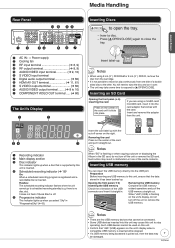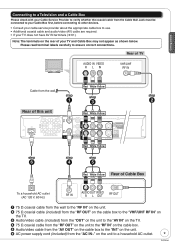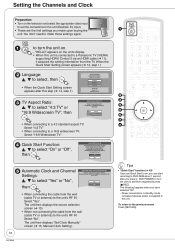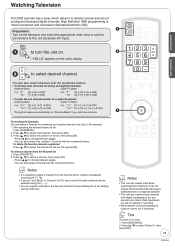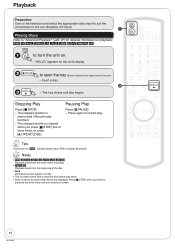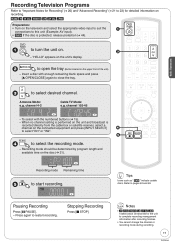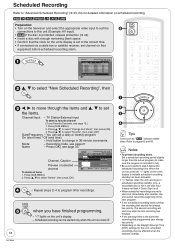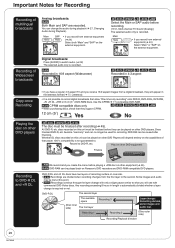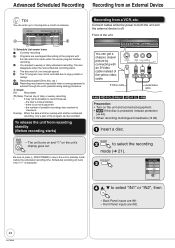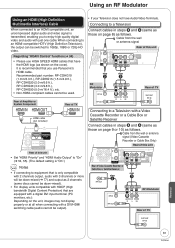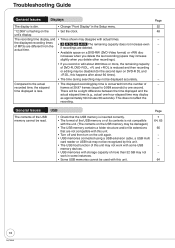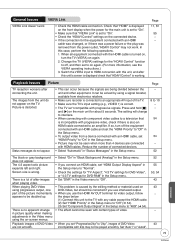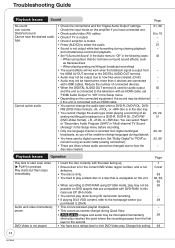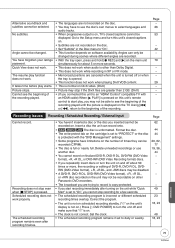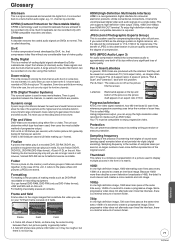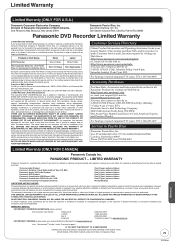Panasonic DMR-EZ28K Support Question
Find answers below for this question about Panasonic DMR-EZ28K.Need a Panasonic DMR-EZ28K manual? We have 1 online manual for this item!
Question posted by desertdecor on July 10th, 2012
Connecting New Panasonic Dvd Recorder Dmr-ez28 To Samsung 32' Tv.
Unsucessful connection just flashing 12:00A. Used HDMI "in" from TV to DVD recorder HDMI AV OUT. Connected TV RF IN to Recorder RF OUT and connected cable from the wall to RF IN. When turned on Hello appears but no setting information from the TV.
Is there a way to reset to start from beginning?
Current Answers
Related Panasonic DMR-EZ28K Manual Pages
Similar Questions
How To Reset A Panasonic Dvd Recorder Dmr-es15
(Posted by Parrpwned 9 years ago)
Dvd Recorder Dmr-se15 No Funciona El Control Solo Aparece Set 2 Q Hago
(Posted by btaboraayala 10 years ago)
Panasonic Dvd Recorder Dmr-e55 With Newly Purchased Verbatim 4.7gb Dvd Disc
I have just bought 4 new Verbatim 4.7gb DVD discs for use in my 4-5 year old Panasonic DMR-E55 DVD-R...
I have just bought 4 new Verbatim 4.7gb DVD discs for use in my 4-5 year old Panasonic DMR-E55 DVD-R...
(Posted by veradereck 11 years ago)
Anybody Has Manual For This Device Dmr-bwt720
(Posted by srbalajiece 11 years ago)
Panasonic Dmr-ez28 Does Not Record Scheduled Recordings
I have a Panasonic DVD recorder, DMR-EZ28. Which has 5 "weekly" scheduled recordings. (Total: 4 1/...
I have a Panasonic DVD recorder, DMR-EZ28. Which has 5 "weekly" scheduled recordings. (Total: 4 1/...
(Posted by SonofEner 12 years ago)