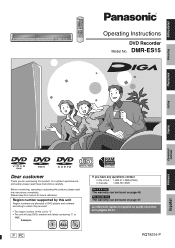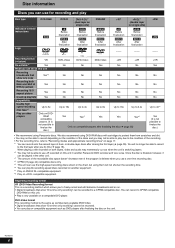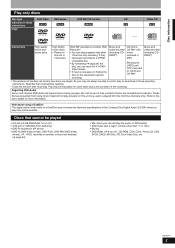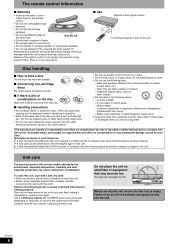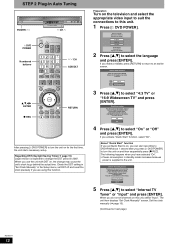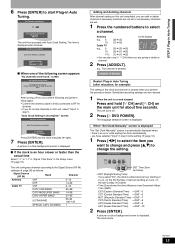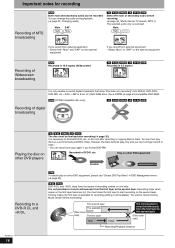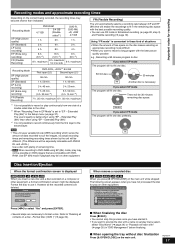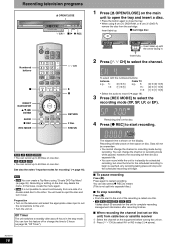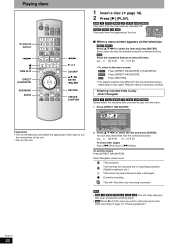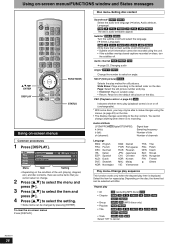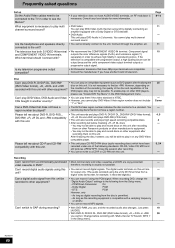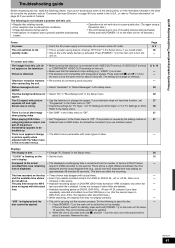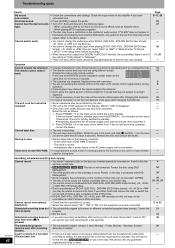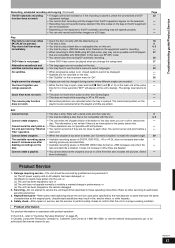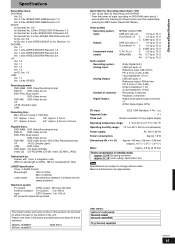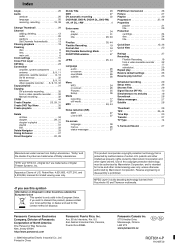Panasonic DMR ES15 Support Question
Find answers below for this question about Panasonic DMR ES15 - DIGA DVD Recorder.Need a Panasonic DMR ES15 manual? We have 1 online manual for this item!
Question posted by Parrpwned on August 4th, 2014
How To Reset A Panasonic Dvd Recorder Dmr-es15
The person who posted this question about this Panasonic product did not include a detailed explanation. Please use the "Request More Information" button to the right if more details would help you to answer this question.
Current Answers
Related Panasonic DMR ES15 Manual Pages
Similar Questions
My Panasonic Dmr-es15 Message No Read, I Need Some Sugestion For Solved That.
(Posted by michelpro 4 years ago)
Dvd Recorder Dmr-se15 No Funciona El Control Solo Aparece Set 2 Q Hago
(Posted by btaboraayala 10 years ago)
Power Cord For Outlet
Where can I get a Panasonic DVR recorder DMR ES15 power cord?
Where can I get a Panasonic DVR recorder DMR ES15 power cord?
(Posted by Cync73 10 years ago)
Connecting New Panasonic Dvd Recorder Dmr-ez28 To Samsung 32' Tv.
Unsucessful connection just flashing 12:00A. Used HDMI"in"from TV to DVD recorder HDMI AVOUT. Connec...
Unsucessful connection just flashing 12:00A. Used HDMI"in"from TV to DVD recorder HDMI AVOUT. Connec...
(Posted by desertdecor 11 years ago)
How Do I Reset My Panasonic Dmr-ea38v's Recording Limit?
(Posted by Anonymous-31192 12 years ago)