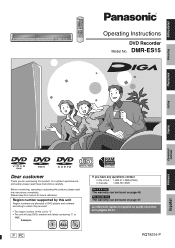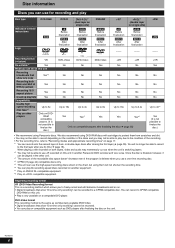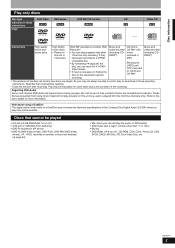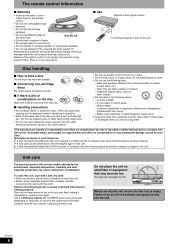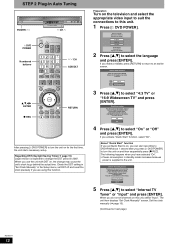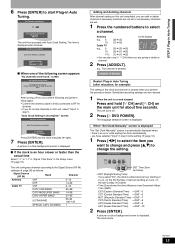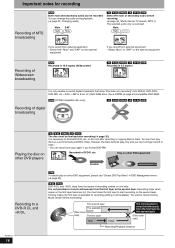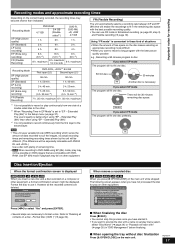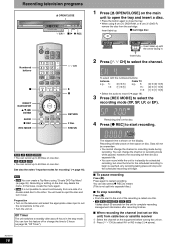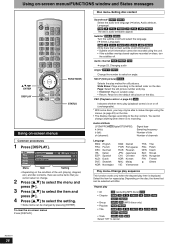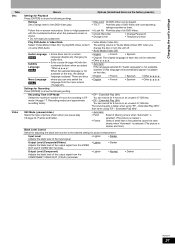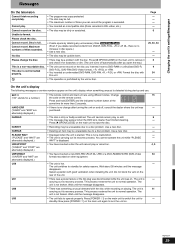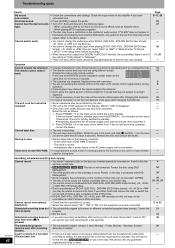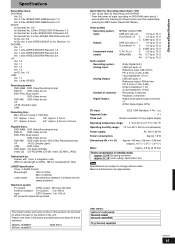Panasonic DMR ES15 Support Question
Find answers below for this question about Panasonic DMR ES15 - DIGA DVD Recorder.Need a Panasonic DMR ES15 manual? We have 1 online manual for this item!
Question posted by btaboraayala on April 23rd, 2014
Dvd Recorder Dmr-se15 No Funciona El Control Solo Aparece Set 2 Q Hago
The person who posted this question about this Panasonic product did not include a detailed explanation. Please use the "Request More Information" button to the right if more details would help you to answer this question.
Current Answers
Related Panasonic DMR ES15 Manual Pages
Similar Questions
How To Reset A Panasonic Dvd Recorder Dmr-es15
(Posted by Parrpwned 9 years ago)
La Dvd Dmr-se15 No Funciona Con Control Cualquier Boton Q Se Pulse Aparece Set2
(Posted by btaboraayala 10 years ago)
Connecting New Panasonic Dvd Recorder Dmr-ez28 To Samsung 32' Tv.
Unsucessful connection just flashing 12:00A. Used HDMI"in"from TV to DVD recorder HDMI AVOUT. Connec...
Unsucessful connection just flashing 12:00A. Used HDMI"in"from TV to DVD recorder HDMI AVOUT. Connec...
(Posted by desertdecor 11 years ago)
Panasonic Dvd Recorder Dmr-e55 With Newly Purchased Verbatim 4.7gb Dvd Disc
I have just bought 4 new Verbatim 4.7gb DVD discs for use in my 4-5 year old Panasonic DMR-E55 DVD-R...
I have just bought 4 new Verbatim 4.7gb DVD discs for use in my 4-5 year old Panasonic DMR-E55 DVD-R...
(Posted by veradereck 11 years ago)