Panasonic DMR-EZ47K Support and Manuals
Get Help and Manuals for this Panasonic item
This item is in your list!

View All Support Options Below
Free Panasonic DMR-EZ47K manuals!
Problems with Panasonic DMR-EZ47K?
Ask a Question
Free Panasonic DMR-EZ47K manuals!
Problems with Panasonic DMR-EZ47K?
Ask a Question
Popular Panasonic DMR-EZ47K Manual Pages
Dvd Recorder - English/spanish - Page 1


...". Example:
1 ALL
124
If you for future reference.
DMR-EZ47V
DMR-EZ475V
P6 Basic Operations
P55 Connection and Setting
IN 2 S VIDEO VIDEO L /MONO AUDIO R
Dear customer
Thank you have any questions contact
1-800-211-PANA(7262)
The warranty can be found on page 95.
Operating Instructions
DVD Recorder Model No.
Region number supported by this unit
Region numbers are allocated to...
Dvd Recorder - English/spanish - Page 5


... Issues: DVD Recording/Scheduled Recording/
Copying/External Input 84 Recording Issues: VHS Recording 86 Editing Issues: DVD & SD 86 Editing Issues: Still Pictures 87 Frequently Asked Questions 88 Setup 88 Discs 88 Recording 89 Error Messages 90 On the Unit's Display 90 On the TV 91 Product Service 92 Product information 92 Specifications 93 Glossary 94 Limited Warranty 95...
Dvd Recorder - English/spanish - Page 14
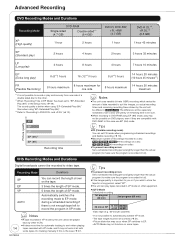
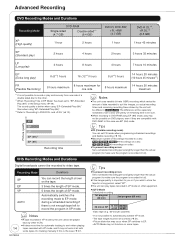
...;Maximum number of recordings recorded to a disc [RAM] [-R] [-R]DL] [-RW‹V›] 99 recordings on a disc [+R] [+R]DL] [+RW] 49 recordings on a disc
To prevent recording errors: Set a scheduled recording period slightly longer than the actual program (to DVD-R DL and +R DL" (¼ 13).
RQT8853
Tips
To prevent recording errors: Set a scheduled recording period slightly...
Dvd Recorder - English/spanish - Page 48
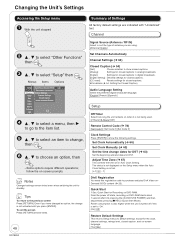
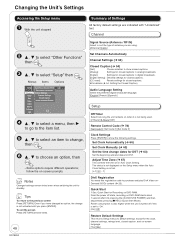
... for Recording on when it is not being used. [2 Hours] [6 Hours] [Off]
Remote Control Code (¼ 78)
[Set Code 1] [Set Code 2] [Set Code 3]
Clock Settings
Press [ENTER] to show closed captions.
[Analog]:
Settings for closed captions in analog broadcasts.
[Digital]:
Settings for the clock, channel settings, ratings level, closed captions in Auto Clock Setting. follow the on the Setup...
Dvd Recorder - English/spanish - Page 49


... "Automatic" is the language code setting. Press [ENTER] to show the following settings.
Recording Time in EP mode. [EP-Extended Play (6H)]: You can record for 6 hours on an unused 4.7 GB disc. [EP-Extended Play (8H)]: You can be played. [1] to [7]: Prohibits play of DVD-Video with the numbered buttons when the password screen is shown.
If a language...
Dvd Recorder - English/spanish - Page 52


... News
Political
-Public Service Announcements Religious Sports Weather If you select "Off" for children. Tips
To clear the password (¼ 78, To reset the ratings level settings)
Notes
Recording may fail when a wrong password was entered for "Set". L -- S --
TV Rating
Setup
Channel Setup Disc Video Audio Display
TV Screen VHS...
Dvd Recorder - English/spanish - Page 63
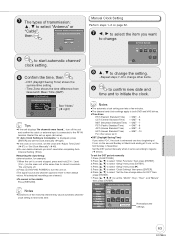
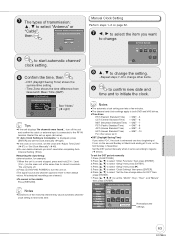
...", "Hour", and "Minute"
then press [ENTER]. Set the DST period manually when it varies according to start automatic channel/ clock setting. Setup
Channel Setup Disc Video Audio Display TV Screen
VHS
Set the time change .
is displayed, press [ENTER] and set the clock manually (¼ right).
If the clock is not correct, set up again (¼ below ).
Notes
...
Dvd Recorder - English/spanish - Page 66


... following message appears
Setup
Set Clock Automatically
Channel Setup Disc Video Audio Display TV Screen
VHS
Setting completed as follows.
Set Clock Automatically Clock Setting completed successfully.
...starting at 2 a.m. Set the DST period manually when it varies according to complete.
66
RQT8853 Finish the setup with "Adjust Time Zone"
(¼ 67) or "Set Clock Manually" (¼ 48...
Dvd Recorder - English/spanish - Page 74


..., see specifications (¼ 93) for compatible disc versions and recording speeds. Formatting and/or recording/initializing constraints may prevent you may not be played back only on equipment compatible with these discs.
2For further information (¼ 13, Important Notes for playback on other equipment (¼ 46). [RAM] can be played back on Panasonic DVD recorders and DVD-RAM...
Dvd Recorder - English/spanish - Page 75


... formatting (¼ 45) the disc, you may not be able to as SDHC Memory Cards in FAT 32 format.
SDHC Memory Cards used for Authoring DVD-R recorded in these operating instructions. Suitable SD Cards
When using a Panasonic SD card.
75
RQT8853
Play may be necessary to CD-DA specifications (copy control CDs, etc...
Dvd Recorder - English/spanish - Page 79


...'s display.
If you are in the Setup menu. Set the clock.
Times shown may disagree with the unit: Regular disc rotating sound. Poor reception due ...recordings are different from the number of frames at 29.97 frames (equal to 0.999 seconds) to one second. Change "Off Timer" in the chart do not solve the problem, refer to "Customer Services Directory" on DVD...
Dvd Recorder - English/spanish - Page 80


... unit is on the remote control. A password screen appears and If the unit starts receiving a broadcast with the set the code on the main unit to switch to view or record. Eject the disc as follows: Press [/I POWER] on discs.) The disc may have a problem. "U88" is displayed and the disc cannot be unable to off . Troubleshooting Guide
General Issues
Operation...
Dvd Recorder - English/spanish - Page 84


... unformatted. The playback screen flickers.
Tapes recorded under a TV system other Panasonic DVD recorders.
The broadcast you are playing a blank or poor quality portion of the tape.
You can damage the unit if you repeatedly insert discs or turn the unit on . Troubleshooting Guide
Playback Issues VHS Picture
On-screen display indicators do...
Dvd Recorder - English/spanish - Page 94
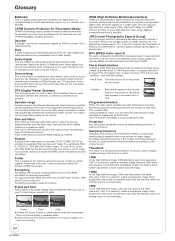
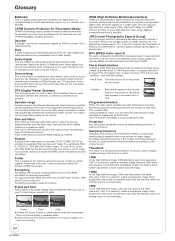
... they will be recorded only once. Letterbox:
Black bands appear at ..., 1080 scan lines pass at set periods into digital form. Since...recorded CD-R, CD-RW, DVD-R, etc. After finalizing, the disc becomes play of coding digital signals developed by DivX, Inc. You can format DVD-RAM, DVD-RW (only as DVD...finalized DVD-RW can no blurring.
94
RQT8853 This unit supports high-de&#...
Dvd Recorder - English/spanish - Page 95


... parts, or (b) replace it with a new or a refurbished product. For hearing or speech impaired TTY users, TTY : 1-877-833-8855
Reference
Accessory Purchases
Purchase Parts, Accessories and Instruction Books online for parts.
Ave. 65 de Infantería, Km. 9.5 San Gabriel Industrial Park, Carolina, Puerto Rico 00985
Panasonic DVD Recorder Limited Warranty
Limited Warranty Coverage...
Panasonic DMR-EZ47K Reviews
Do you have an experience with the Panasonic DMR-EZ47K that you would like to share?
Earn 750 points for your review!
We have not received any reviews for Panasonic yet.
Earn 750 points for your review!
