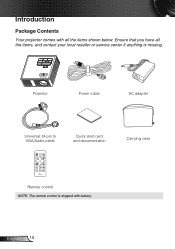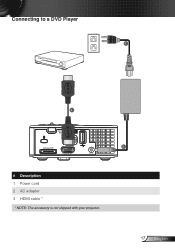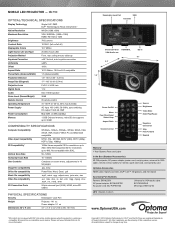Optoma ML750 Support Question
Find answers below for this question about Optoma ML750.Need a Optoma ML750 manual? We have 2 online manuals for this item!
Question posted by lynaberryfarms on April 9th, 2017
Thumb Drive Into Usb Port.
I have downloaded several pictures on a thumbdrive and when I insert it into the USB port on the ML750 I only get an image of one photo. The other photos appear as a black square outlined in red with the title of photo underneath, but I can't get the photo to display...only on one photo.
Current Answers
Related Optoma ML750 Manual Pages
Similar Questions
Mount Ithe Projector
can you mount thisprojector at 9' for a 8' x 10'6" screen
can you mount thisprojector at 9' for a 8' x 10'6" screen
(Posted by robertroddymd 4 months ago)
Power Point
can I down load a power point slide show on a USB stick and have the Potomac ml750 play the timing s...
can I down load a power point slide show on a USB stick and have the Potomac ml750 play the timing s...
(Posted by Robinbowen 7 years ago)
When The Projector Is Connected To The Computer For Pro Ting Movies The Sound Is
(Posted by christianmatovu 8 years ago)
Color Distortion (red) When Connecting New Optoma Ml300 To A Sony Vaio Pc.
Color distortion when connecting new Optoma ML300 to a Sony Vaio PC. The blues appear purple and the...
Color distortion when connecting new Optoma ML300 to a Sony Vaio PC. The blues appear purple and the...
(Posted by pete49691 11 years ago)
Deleting Files From Internal Memory
How do I delete files from the internal memory once I don't need them any more?
How do I delete files from the internal memory once I don't need them any more?
(Posted by Anonymous-65494 11 years ago)