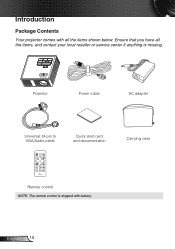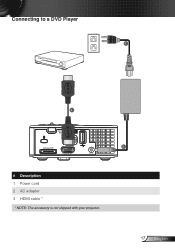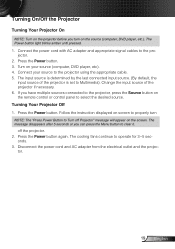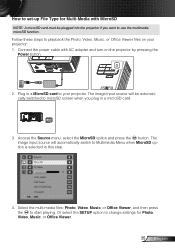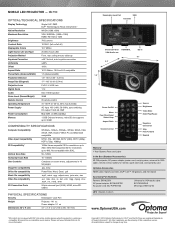Optoma ML750 Support Question
Find answers below for this question about Optoma ML750.Need a Optoma ML750 manual? We have 2 online manuals for this item!
Question posted by christianmatovu on May 28th, 2015
When The Projector Is Connected To The Computer For Pro Ting Movies The Sound Is
The person who posted this question about this Optoma product did not include a detailed explanation. Please use the "Request More Information" button to the right if more details would help you to answer this question.
Current Answers
Answer #1: Posted by TommyKervz on May 29th, 2015 5:21 AM
I hardly understood your question since it seems to be incomplete, on the link below the instructions on how to connect your Optoma Projector to a Laptop http://yourbusiness.azcentral.com/connect-optoma-projector-laptop-13301.html. For sound connections go here http://yourbusiness.azcentral.com/hook-up-sound-optoma-projector-11141.html
Related Optoma ML750 Manual Pages
Similar Questions
Power Point
can I down load a power point slide show on a USB stick and have the Potomac ml750 play the timing s...
can I down load a power point slide show on a USB stick and have the Potomac ml750 play the timing s...
(Posted by Robinbowen 7 years ago)
No Light Coming Out From The Lens Of My Pro 160s Projector.
even if the green light for the power is turned on and i already pressed many time the power button....
even if the green light for the power is turned on and i already pressed many time the power button....
(Posted by jakes121 9 years ago)
We Have A Dark Shadow Or Spot On The Left Side Of The Screen. Ep719 Projector.
We have dark spots or shadow on our EP719 Projector. Already replaced the light bulb and it still th...
We have dark spots or shadow on our EP719 Projector. Already replaced the light bulb and it still th...
(Posted by karlita71 11 years ago)
Ceiling Mounted Projector
We have a ceiling mounted projector. It had to be raised in the back to get it on the screen. The pr...
We have a ceiling mounted projector. It had to be raised in the back to get it on the screen. The pr...
(Posted by coreymoz 11 years ago)
What If There Is A Loud Whirring/buzzing Sound Coming From The Projector?
We have a 10 month old projector that has not been dropped or apparently damaged, but has traveled m...
We have a 10 month old projector that has not been dropped or apparently damaged, but has traveled m...
(Posted by joshflorence4christ 12 years ago)