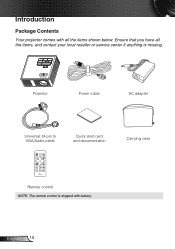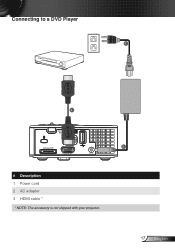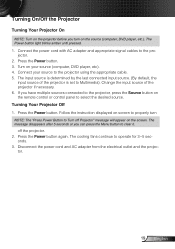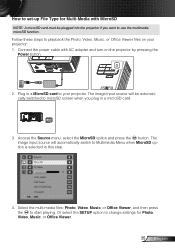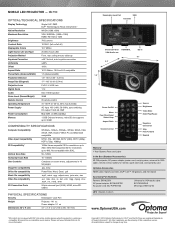Optoma ML750 Support Question
Find answers below for this question about Optoma ML750.Need a Optoma ML750 manual? We have 2 online manuals for this item!
Question posted by Robinbowen on April 10th, 2017
Power Point
can I down load a power point slide show on a USB stick and have the Potomac ml750 play the timing set in the slideshow
Current Answers
Related Optoma ML750 Manual Pages
Similar Questions
Thumb Drive Into Usb Port.
I have downloaded several pictures on a thumbdrive and when I insert it into the USB port on the ML7...
I have downloaded several pictures on a thumbdrive and when I insert it into the USB port on the ML7...
(Posted by lynaberryfarms 7 years ago)
When The Projector Is Connected To The Computer For Pro Ting Movies The Sound Is
(Posted by christianmatovu 8 years ago)
Loading Document Into Projector.
How do I load up a power Point Presentation from my laptop or jump drive doc. into projecter?
How do I load up a power Point Presentation from my laptop or jump drive doc. into projecter?
(Posted by sbrowning 9 years ago)
Projector Stared To Show On Screen White Points As Stars On The Sky.
we have 2 projector ES522 at church, and one projector stared to show few white points (as stars in ...
we have 2 projector ES522 at church, and one projector stared to show few white points (as stars in ...
(Posted by dhouglas11 11 years ago)
Optoma Pk201 Repeat Video Function?
Does this projector (Optoma PK201)have an internal repeat function when you play .mov or avi files f...
Does this projector (Optoma PK201)have an internal repeat function when you play .mov or avi files f...
(Posted by mrvear 12 years ago)