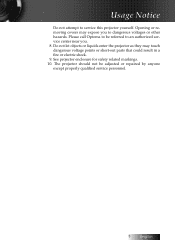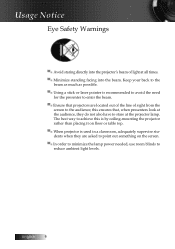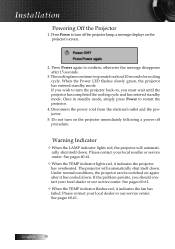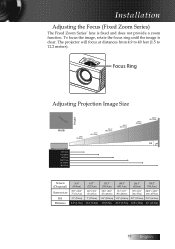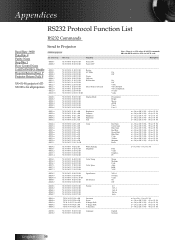Optoma ES520 Support Question
Find answers below for this question about Optoma ES520.Need a Optoma ES520 manual? We have 1 online manual for this item!
Question posted by safar445 on July 4th, 2015
Optoma Es 520 Pin Code
Current Answers
Answer #1: Posted by BusterDoogen on July 4th, 2015 10:18 AM
You can use the Remote digital buttons to set a password and prevent unauthorized use of the
projector. When enabled, the password must be entered after you power on the projector.
Keep the password in a safe place. Without the password, you will not be able to use the projector. If you lose the password, contact your reseller for information on clearing the password.
I hope this is helpful to you!
Please respond to my effort to provide you with the best possible solution by using the "Acceptable Solution" and/or the "Helpful" buttons when the answer has proven to be helpful. Please feel free to submit further info for your question, if a solution was not provided. I appreciate the opportunity to serve you!
Answer #2: Posted by TommyKervz on July 4th, 2015 10:28 AM
Answer #3: Posted by TechSupport101 on July 4th, 2015 10:08 AM
Answer #4: Posted by TommyKervz on July 4th, 2015 10:17 AM
2468 or 8642 does worked on many optoma projectors, you may have to try these codes and if they don't work' request one for your projector from the help center, contact details are given on the link: http://www.optoma.de/aspcentres.aspx
Related Optoma ES520 Manual Pages
Similar Questions
Please tell me the 4 digits security code of Optoma
Only my s-video connection works with a DVD player can not connect using vga or usb it just comes up...
I accidentally set the security code to on possition and now can not access the menu to turn it off....
One of my employees "locked" the projector via the Security Menu, requiring the 4 digit security cod...