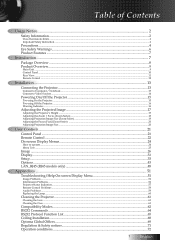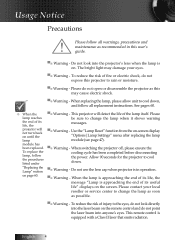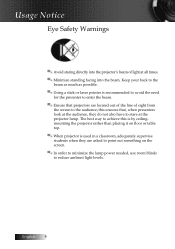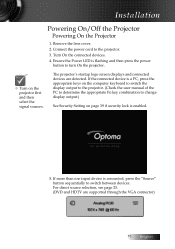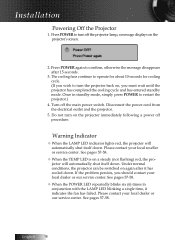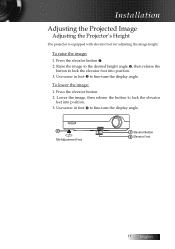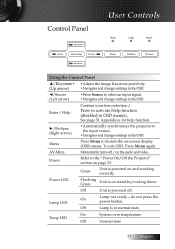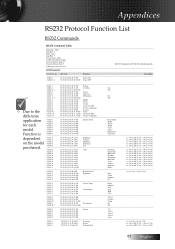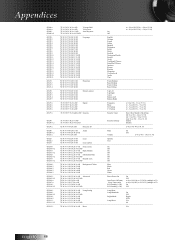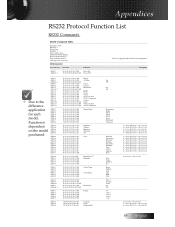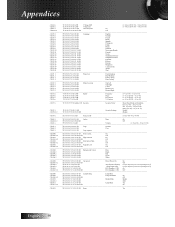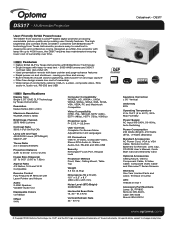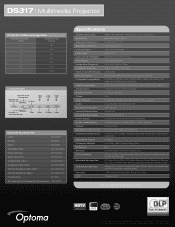Optoma DS317 Support Question
Find answers below for this question about Optoma DS317.Need a Optoma DS317 manual? We have 6 online manuals for this item!
Question posted by mecs on March 24th, 2014
My Display Is Upside Down, And In The Wrong Language. Is There Some Way To Reset
I have somehow gotten my display upside down, and in a foreign language. I cannot read anything on the screen, so I don't know how to set it up correctly. Is there a reset procedure to get it back to Normal?
Current Answers
Related Optoma DS317 Manual Pages
Similar Questions
Optoma Ml500 - Keypad Lock On - Ir Sensor Off - Please Help!
I somehow managed to turn the Keypad Lock in while in the process of trying to turn on the IR sensor...
I somehow managed to turn the Keypad Lock in while in the process of trying to turn on the IR sensor...
(Posted by Datawise 6 years ago)
Is There A Reset Procedure To Get My Optoma Ds317 Projector Back To Normal Facto
My display is upside down, and the language is foreign so I cannot read anything on the screen to tr...
My display is upside down, and the language is foreign so I cannot read anything on the screen to tr...
(Posted by mecs 10 years ago)
Projector Suddenly Went Dim ...what Is Wrong With The Unit? Should I Get Help?
The device was in regular use and has clocked only 1100 hours. The display went dim soon after I cha...
The device was in regular use and has clocked only 1100 hours. The display went dim soon after I cha...
(Posted by rahulc73 10 years ago)
?optoma Hd33 3d Not Detected ( 3d Format Off )
Hello Friends, one month ago my optoma HD33 do not detect 3D I dont change my Bluray player or any c...
Hello Friends, one month ago my optoma HD33 do not detect 3D I dont change my Bluray player or any c...
(Posted by maxileon 10 years ago)
Refurbished Ds317
I just recieved a refurb optuma ds317, I plugged it in and it powered on for about 15 seconds and th...
I just recieved a refurb optuma ds317, I plugged it in and it powered on for about 15 seconds and th...
(Posted by goardo5 12 years ago)