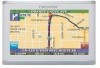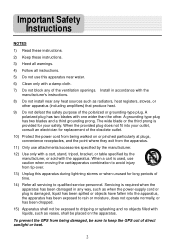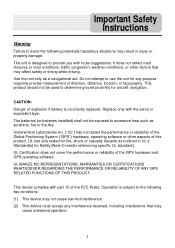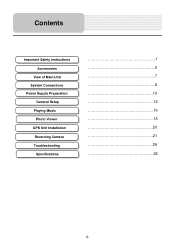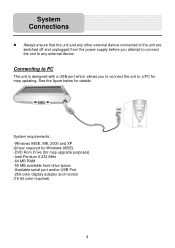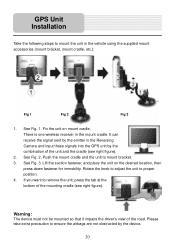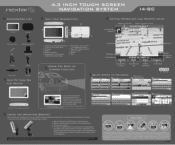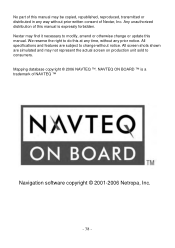Nextar I4-BC Support Question
Find answers below for this question about Nextar I4-BC - Automotive GPS Receiver.Need a Nextar I4-BC manual? We have 3 online manuals for this item!
Question posted by smitty6190 on November 19th, 2011
Is There A Way To Update The Maps?
The person who posted this question about this Nextar product did not include a detailed explanation. Please use the "Request More Information" button to the right if more details would help you to answer this question.
Current Answers
Related Nextar I4-BC Manual Pages
Similar Questions
Nextar Gps
Is Nextar out of business? Unable to contact Customer Service with Ph. No. provided. Goes to automat...
Is Nextar out of business? Unable to contact Customer Service with Ph. No. provided. Goes to automat...
(Posted by BigJK 8 years ago)
Update Map
I would like to update the maps in my GPS. It.a a Nextar W3G-01. Can you help me ?
I would like to update the maps in my GPS. It.a a Nextar W3G-01. Can you help me ?
(Posted by belangerchartrand 11 years ago)
I Did A Update And Now My Gps Will Not Work
i payed for a update now my gps will not work
i payed for a update now my gps will not work
(Posted by glencolequick 11 years ago)
I Have A Nextar Q4-06 Unit And Would Like To Update Maps Etc.
Portable unit with sansdisk card that says Nexstar USA maps
Portable unit with sansdisk card that says Nexstar USA maps
(Posted by rlsouther 11 years ago)
How Do I Get Map Update For Nextar X3-08
(Posted by Anonymous-52414 12 years ago)